移动端重构系列11——弹窗modal
本系列文章,如果没有特别说明,兼容安卓4.0.4+
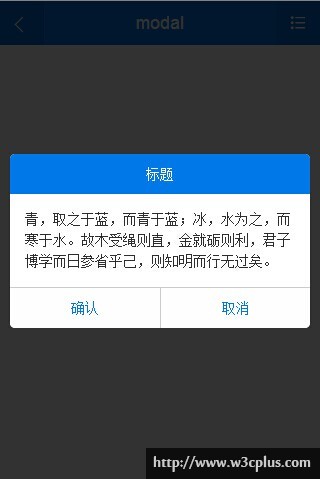
设计结构如下:
<header class="header"></header>
<div class="wrap-page">
<section class="page"></section>
...
</div>
<footer class="footer"></footer>
<div class="overlay">
<section class="modal">
<div class="modal-hd"></div>
<div class="modal-bd"></div>
<div class="modal-ft"></div>
</section>
</div>
前面的第n篇文章提过这个overlay遮罩层的问题,现在这里说明下为什么这么设计。
一般来说看到的overlay都与modal是兄弟元素,而不是嵌套关系。本来我也是这么设计的,这就是习惯。后来由于modal居中的问题,重新审视了下这个问题:
为什么遮罩层的overlay与弹窗内容是兄弟元素?
说实话真想不出什么理由,非得搞成兄弟元素。后来突然意识到以前的遮罩层如果不采用半透明图片的话,就得使用opacity(ie6-8不支持,通过滤镜模拟),而这个属性会对整个子元素都起作用,而且还没办法通过子元素覆写这个值。这是我能想到的一条最佳理由,如果还有其他理由欢迎交流。
对于高上大的移动端来说,都是rgba时代了,所以opacity回家吃饭先。既然这个对子元素的影响已经不是问题,那么嵌套关系就可以成立,而且嵌套还有一个非常好的理由,水平垂直居中,flex小指一动即可。而兄弟元素的水平垂直居中就得设置modal的top和left的值为50%,然后再设置translate的x和y方向都-50%
所以果断抛弃兄弟元素设计换成嵌套关系。
因为overlay采用了flex布局来控制子元素居中,所以不难呢过采用display为none/block来显示隐藏遮罩层overlay,而是通过z-index的层级来控制,而modal部分通过添加删除modal-in这个class来控制显示隐藏
scss代码如下:
.overlay{
position: fixed;
top: 0;
right: 0;
bottom: 0;
left: 0;
z-index: -1;
background-color: rgba(0,0,0,.8);
@include flex-center; // flex水平垂直居中
}
.overlay.active {
z-index: 980;
}
$modalBarHeight: 40px !default;
$modalBdPadding: 15px;
.modal{
background-color: #fff;
border-radius: 5px;
margin: 0 10px;
overflow: hidden;
opacity: 0;
@include transform(translate3d(0,0,0) scale(0.815));
@extend %all-transition;
@include transition-property(transform, opacity);
&.modal-in{
opacity: 1;
@include transform(translate3d(0,0,0) scale(1));
}
.modal-hd{
text-align: center;
line-height: $modalBarHeight;
background-color: $primary;
color: #fff;
}
.modal-bd{
padding: $modalBdPadding;
}
.modal-ft{
border-top: 1px solid $gray;
@extend %display-flex;
.btn-modal{
@include flex(1);
background-color: #fefefe;
text-align: center;
line-height: $modalBarHeight;
color: $primary;
&:first-child{
border-right: 1px solid $gray;
}
&:last-child{
border-right: none;
}
&:hover,&:active{
background-color: #d9d9d9;
}
}
}
}
如需转载,烦请注明出处:http://www.w3cplus.com/mobile/mobile-terminal-refactoring-modal.html






