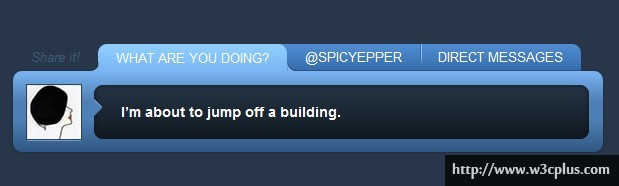藤藤每日一练——CSS3制作Twitter信息框
今天与大家分享一款使用CSS3制作的Twitter信息分享框。在这个DEMO中,使用的CSS3属性还是那么几个,css3的渐变gradient,盒子阴影box-shadow,css3的选择器等,不过在这个案例中两个特色之处,一个是使用了":before"配合gradient制作了内凹圆角效果,类似于chrome浏览器上的tabs效果,这个效果可有点难度(思路来自于Tabs with Round Out Borders),还有一个亮点就是使用gradient制作了渐变的线条。想一探究竟的同学,看下面的代码吧。
HTML结构
<div class="box">
<ul class="menu">
<li><i>Share it!</i></li>
<li>WHAT ARE YOU DOING?</li>
<li>@SPICYEPPER</li>
<li>DIRECT MESSAGES</li>
</ul>
<dl class="list">
<dt><img alt="" src="data:image/... /></dt>
<dd>I’m about to jump off a building.</dd>
</dl>
</div>
CSS代码
body{
background: #273648;
}
.box{
width: 655px;
margin: 100px auto 0;
}
.menu{
list-style-type: none;
font-size: 0;
}
.menu li{
position: relative;
display: inline-block;
line-height: 30px;
padding: 0 20px;
font-size: 14px;
}
.menu i{
color: #405b7a;
}
.menu li:not(:first-child){
background:-webkit-linear-gradient(top,#508ed5,#356ba8);
background:-moz-linear-gradient(top,#508ed5,#356ba8);
background:-o-linear-gradient(top,#508ed5,#356ba8);
background:-ms-linear-gradient(top,#508ed5,#356ba8);
background:linear-gradient(top,#508ed5,#356ba8);
color:#fff;
}
.menu li:last-child{
border-radius:0 10px 0 0;
}
.menu li:last-child:after,
.menu li:last-child:before{
position: absolute;
top: 0;
display: block;
content: "";
height: 30px;
width: 1px;
}
.menu li:last-child:after{
background: -webkit-linear-gradient(top,#356ca9 0%, #356ca9 50%, rgba(56,109,107,0) 90%);
background: -moz-linear-gradient(top,#356ca9 0%, #356ca9 50%, rgba(56,109,107,0) 90%);
background: -o-linear-gradient(top,#356ca9 0%, #356ca9 50%, rgba(56,109,107,0) 90%);
background: -ms-linear-gradient(top,#356ca9 0%, #356ca9 50%, rgba(56,109,107,0) 90%);
background: linear-gradient(top,#356ca9 0%, #356ca9 50%, rgba(56,109,107,0) 90%);
left: 0;
}
.menu li:last-child:before{
background: -webkit-linear-gradient(top,#9bc1ec 0%, #9bc1ec 50%, rgba(56,109,107,0) 90%);
background: -moz-linear-gradient(top,#9bc1ec 0%, #9bc1ec 50%, rgba(56,109,107,0) 90%);
background: -o-linear-gradient(top,#9bc1ec 0%, #9bc1ec 50%, rgba(56,109,107,0) 90%);
background: -ms-linear-gradient(top,#9bc1ec 0%, #9bc1ec 50%, rgba(56,109,107,0) 90%);
background: linear-gradient(top,#9bc1ec 0%, #9bc1ec 50%, rgba(56,109,107,0) 90%);
left: 1px;
}
.menu li:nth-of-type(3){
margin-left: -10px;
padding-left:30px;
}
.menu li:nth-of-type(2){
z-index: 99;
top: 1px;
border-radius:10px 10px 0 0;
background: -webkit-linear-gradient(top,#90d0ff,#7ab4f3);
background: -moz-linear-gradient(top,#90d0ff,#7ab4f3);
background: -o-linear-gradient(top,#90d0ff,#7ab4f3);
background: -ms-linear-gradient(top,#90d0ff,#7ab4f3);
background: linear-gradient(top,#90d0ff,#7ab4f3);
text-shadow:0 1px 0 #999;
padding-top: 1px;
box-shadow:inset 0 1px 0 #b2deff,1px -1px 1px rgba(23,34,47,.4),-1px -1px 1px rgba(23,34,47,1);
}
.menu li:nth-of-type(2):after,
.menu li:nth-of-type(2):before{
position: absolute;
display: block;
content: "";z-index: 99;
}
.menu li:nth-of-type(2):after{
bottom: 1px;
left: -9px;
width:20px;
height:20px;
background: -webkit-radial-gradient(0 100%, circle, rgba(23,34,47,0) 60%,rgba(23,34,47,.4) 65%,#9fc8f7 75%, #7ab4f3 80%);
background: -moz-radial-gradient(0 100%, circle, rgba(23,34,47,0) 60%,rgba(23,34,47,.4) 65%,#9fc8f7 75%, #7ab4f3 80%);
background: -o-radial-gradient(0 100%, circle, rgba(23,34,47,0) 60%,rgba(23,34,47,.4) 65%,#9fc8f7 75%, #7ab4f3 80%);
background: -ms-radial-gradient(0 100%, circle, rgba(23,34,47,0) 60%,rgba(23,34,47,.4) 65%,#9fc8f7 75%, #7ab4f3 80%);
background: radial-gradient(0 100%, circle, rgba(23,34,47,0) 60%,rgba(23,34,47,.4) 65%,#9fc8f7 75%, #7ab4f3 80%);
background-position:bottom right;
background-size: 50% 50%;
background-repeat: no-repeat;
-webkit-transform:rotate(90deg);
-moz-transform:rotate(90deg);
-o-transform:rotate(90deg);
-ms-transform:rotate(90deg);
transform:rotate(90deg);
}
.menu li:nth-of-type(2):before{
bottom: 1px;
right: -10px;
width:20px;
height:20px;
background: -webkit-radial-gradient(0 100%, circle, rgba(23,34,47,0) 60%,rgba(23,34,47,.4) 65%,#9fc8f7 75%, #7ab4f3 80%);
background: -moz-radial-gradient(0 100%, circle, rgba(23,34,47,0) 60%,rgba(23,34,47,.4) 65%,#9fc8f7 75%, #7ab4f3 80%);
background: -o-radial-gradient(0 100%, circle, rgba(23,34,47,0) 60%,rgba(23,34,47,.4) 65%,#9fc8f7 75%, #7ab4f3 80%);
background: -ms-radial-gradient(0 100%, circle, rgba(23,34,47,0) 60%,rgba(23,34,47,.4) 65%,#9fc8f7 75%, #7ab4f3 80%);
background: radial-gradient(0 100%, circle, rgba(23,34,47,0) 60%,rgba(23,34,47,.4) 65%,#9fc8f7 75%, #7ab4f3 80%);
background-position:top left;
background-size: 50% 50%;
background-repeat: no-repeat;
-webkit-transform:rotate(180deg);
-moz-transform:rotate(180deg);
-o-transform:rotate(180deg);
-ms-transform:rotate(180deg);
transform:rotate(180deg);
}
.list{
position: relative;
width: 625px;
height: 60px;
margin:0;
padding:15px;
border-radius: 10px;
box-shadow:0 -1px 0 #305783, 0 0 3px rgba(23,34,47,1);
background: -webkit-linear-gradient(top,#7ab4f3,#4f80b5 34px,#4f80b5 54px,#305783);
background: -moz-linear-gradient(top,#7ab4f3,#4f80b5 34px,#4f80b5 54px,#305783);
background: -o-linear-gradient(top,#7ab4f3,#4f80b5 34px,#4f80b5 54px,#305783);
background: -ms-linear-gradient(top,#7ab4f3,#4f80b5 34px,#4f80b5 54px,#305783);
background: linear-gradient(top,#7ab4f3,#4f80b5 34px,#4f80b5 54px,#305783);
}
.list dt{
position: absolute;
height: 60px;
width: 60px;
box-shadow: 0 0 0 1px #697c90,0 0 0 2px #2c435b,0 3px 0 #719ed0;
background: -webkit-linear-gradient(top,#85b9f5,#4c749c);
background: -moz-linear-gradient(top,#85b9f5,#4c749c);
background: -o-linear-gradient(top,#85b9f5,#4c749c);
background: -ms-linear-gradient(top,#85b9f5,#4c749c);
background: linear-gradient(top,#85b9f5,#4c749c);
}
.list dt img{
width: 60px;
height: 60px;
}
.list dd{
position: relative;
color:#fff;
font-size: 16px;
font-weight:bold;
margin-left: 75px;
padding-left:30px;
line-height: 60px;
text-shadow:0 0 0 1px #999;
border-radius:10px;
box-shadow:inset 0 0 8px #10161d,0 1px #719ed0;
background: -webkit-linear-gradient(top,#243546,#111920);
background: -moz-linear-gradient(top,#243546,#111920);
background: -o-linear-gradient(top,#243546,#111920);
background: -ms-linear-gradient(top,#243546,#111920);
background: linear-gradient(top,#243546,#111920);
}
.list dd:before,
.list dd:after{
position: absolute;
display: block;
content: "";
width: 0;
height: 0;
}
.list dd:before{
top:50%;
left:0;
margin-top: -14px;
border:10px solid #fff;
border-color: transparent transparent transparent #9fc8f7;
}
.list dd:after{
top:50%;
left:0;
margin-top: -13px;
border:10px solid #fff;
border-color: transparent transparent transparent #4f80b5;
}
如需转载,烦请注明出处:http://www.w3cplus.com/demo/twitter-message-box.html