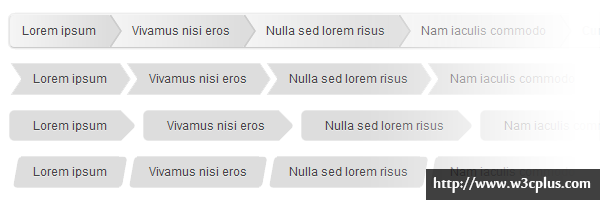css3面包屑设计
这里总共有四种面包屑效果,其中第一种运用:before和:after,运用border生成同等大小的尖角,叠加起来左右错动1px;第二个还是运用:before和:after,运用border生成不同的尖角,一个在左一个在右;第三个是运用一个:after生成一个正方形,设置border-radius然后rotate旋转45度;第四个直接运用水平扭曲就skewX就可以了。
css主要代码:
/*demo1*/
#breadcrumbs-one{
background: #eee;
border-width: 1px;
border-style: solid;
border-color: #f5f5f5 #e5e5e5 #ccc;
border-radius: 5px;
box-shadow: 0 0 2px rgba(0,0,0,.2);
overflow: hidden;
width: 100%;
}
#breadcrumbs-one li{
float: left;
}
#breadcrumbs-one a{
padding: .7em 1em .7em 2em;
float: left;
text-decoration: none;
color: #444;
position: relative;
text-shadow: 0 1px 0 rgba(255,255,255,.5);
background-color: #ddd;
background-image: linear-gradient(to right, #f5f5f5, #ddd);
}
#breadcrumbs-one li:first-child a{
padding-left: 1em;
border-radius: 5px 0 0 5px;
}
#breadcrumbs-one a:hover{
background: #fff;
}
#breadcrumbs-one a::after,
#breadcrumbs-one a::before{
content: "";
position: absolute;
top: 50%;
margin-top: -1.5em;
border-top: 1.5em solid transparent;
border-bottom: 1.5em solid transparent;
border-left: 1em solid;
right: -1em;
}
#breadcrumbs-one a::after{
z-index: 2;
border-left-color: #ddd;
}
#breadcrumbs-one a::before{
border-left-color: #ccc;
right: -1.1em;
z-index: 1;
}
#breadcrumbs-one a:hover::after{
border-left-color: #fff;
}
#breadcrumbs-one .current,
#breadcrumbs-one .current:hover{
font-weight: bold;
background: none;
}
#breadcrumbs-one .current::after,
#breadcrumbs-one .current::before{
content: normal;
}
/*demo2*/
#breadcrumbs-two{
overflow: hidden;
width: 100%;
}
#breadcrumbs-two li{
float: left;
margin: 0 .5em 0 1em;
}
#breadcrumbs-two a{
background: #ddd;
padding: .7em 1em;
float: left;
text-decoration: none;
color: #444;
text-shadow: 0 1px 0 rgba(255,255,255,.5);
position: relative;
}
#breadcrumbs-two a:hover{
background: #99db76;
}
#breadcrumbs-two a::before{
content: "";
position: absolute;
top: 50%;
margin-top: -1.5em;
border-width: 1.5em 0 1.5em 1em;
border-style: solid;
border-color: #ddd #ddd #ddd transparent;
left: -1em;
}
#breadcrumbs-two a:hover::before{
border-color: #99db76 #99db76 #99db76 transparent;
}
#breadcrumbs-two a::after{
content: "";
position: absolute;
top: 50%;
margin-top: -1.5em;
border-top: 1.5em solid transparent;
border-bottom: 1.5em solid transparent;
border-left: 1em solid #ddd;
right: -1em;
}
#breadcrumbs-two a:hover::after{
border-left-color: #99db76;
}
#breadcrumbs-two .current,
#breadcrumbs-two .current:hover{
font-weight: bold;
background: none;
}
#breadcrumbs-two .current::after,
#breadcrumbs-two .current::before{
content: normal;
}
/*demo3*/
#breadcrumbs-three{
overflow: hidden;
width: 100%;
}
#breadcrumbs-three li{
float: left;
margin: 0 2em 0 0;
}
#breadcrumbs-three a{
padding: .7em 1em .7em 2em;
float: left;
text-decoration: none;
color: #444;
background: #ddd;
position: relative;
z-index: 1;
text-shadow: 0 1px 0 rgba(255,255,255,.5);
border-radius: .4em 0 0 .4em;
}
#breadcrumbs-three a:hover{
background: #abe0ef;
}
#breadcrumbs-three a::after{
background: #ddd;
content: "";
height: 2.5em;
margin-top: -1.25em;
position: absolute;
right: -1em;
top: 50%;
width: 2.5em;
z-index: -1;
transform: rotate(45deg);
border-radius: .4em;
}
#breadcrumbs-three a:hover::after{
background: #abe0ef;
}
#breadcrumbs-three .current,
#breadcrumbs-three .current:hover{
font-weight: bold;
background: none;
}
#breadcrumbs-three .current::after{
content: normal;
}