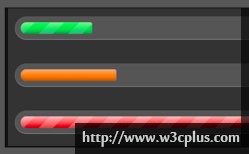css3进度条动画
这个进度条是应用css3的渐变背景做出来的,然后应用background-size属性设置大小,然后以这个size为单位平铺。分析的时候你可以先禁用animation这个动画,然后可以用firebug设置background-repeat:no-repeat;来查看它一个单元的渐变背景。得到非动画的原理,我们再来研究动画部分,背景图片的运动,当然是用background-position了。
css主要代码:
.meter {
height: 20px; /* Can be anything */
position: relative;
margin: 60px 0 20px 0; /* Just for demo spacing */
background: #555;
-moz-border-radius: 25px;
-webkit-border-radius: 25px;
border-radius: 25px;
padding: 10px;
-webkit-box-shadow: inset 0 -1px 1px rgba(255,255,255,0.3);
-moz-box-shadow : inset 0 -1px 1px rgba(255,255,255,0.3);
box-shadow : inset 0 -1px 1px rgba(255,255,255,0.3);
}
.meter > span {
display: block;
height: 100%;
-webkit-border-top-right-radius: 8px;
-webkit-border-bottom-right-radius: 8px;
-moz-border-radius-topright: 8px;
-moz-border-radius-bottomright: 8px;
border-top-right-radius: 8px;
border-bottom-right-radius: 8px;
-webkit-border-top-left-radius: 20px;
-webkit-border-bottom-left-radius: 20px;
-moz-border-radius-topleft: 20px;
-moz-border-radius-bottomleft: 20px;
border-top-left-radius: 20px;
border-bottom-left-radius: 20px;
background-color: rgb(43,194,83);
background-image: -webkit-gradient(
linear,
left bottom,
left top,
color-stop(0, rgb(43,194,83)),
color-stop(1, rgb(84,240,84))
);
background-image: -moz-linear-gradient(
center bottom,
rgb(43,194,83) 37%,
rgb(84,240,84) 69%
);
-webkit-box-shadow:
inset 0 2px 9px rgba(255,255,255,0.3),
inset 0 -2px 6px rgba(0,0,0,0.4);
-moz-box-shadow:
inset 0 2px 9px rgba(255,255,255,0.3),
inset 0 -2px 6px rgba(0,0,0,0.4);
box-shadow:
inset 0 2px 9px rgba(255,255,255,0.3),
inset 0 -2px 6px rgba(0,0,0,0.4);
position: relative;
overflow: hidden;
}
.meter > span:after, .animate > span > span {
content: "";
position: absolute;
top: 0; left: 0; bottom: 0; right: 0;
background-image:
-webkit-gradient(linear, 0 0, 100% 100%,
color-stop(.25, rgba(255, 255, 255, .2)),
color-stop(.25, transparent), color-stop(.5, transparent),
color-stop(.5, rgba(255, 255, 255, .2)),
color-stop(.75, rgba(255, 255, 255, .2)),
color-stop(.75, transparent), to(transparent)
);
background-image:
-moz-linear-gradient(
-45deg,
rgba(255, 255, 255, .2) 25%,
transparent 25%,
transparent 50%,
rgba(255, 255, 255, .2) 50%,
rgba(255, 255, 255, .2) 75%,
transparent 75%,
transparent
);
z-index: 1;
-webkit-background-size: 50px 50px;
-moz-background-size: 50px 50px;
background-size: 50px 50px;
-webkit-animation: move 2s linear infinite;
-moz-animation: move 2s linear infinite;
-webkit-border-top-right-radius: 8px;
-webkit-border-bottom-right-radius: 8px;
-moz-border-radius-topright: 8px;
-moz-border-radius-bottomright: 8px;
border-top-right-radius: 8px;
border-bottom-right-radius: 8px;
-webkit-border-top-left-radius: 20px;
-webkit-border-bottom-left-radius: 20px;
-moz-border-radius-topleft: 20px;
-moz-border-radius-bottomleft: 20px;
border-top-left-radius: 20px;
border-bottom-left-radius: 20px;
overflow: hidden;
}
.animate > span:after {
display: none;
}
@-webkit-keyframes move {
0% {
background-position: 0 0;
}
100% {
background-position: 50px 50px;
}
}
@-moz-keyframes move {
0% {
background-position: 0 0;
}
100% {
background-position: 50px 50px;
}
}
.orange > span {
background-color: #f1a165;
background-image: -moz-linear-gradient(top, #f1a165, #f36d0a);
background-image: -webkit-gradient(linear,left top,left bottom,color-stop(0, #f1a165),color-stop(1, #f36d0a));
background-image: -webkit-linear-gradient(#f1a165, #f36d0a);
}
.red > span {
background-color: #f0a3a3;
background-image: -moz-linear-gradient(top, #f0a3a3, #f42323);
background-image: -webkit-gradient(linear,left top,left bottom,color-stop(0, #f0a3a3),color-stop(1, #f42323));
background-image: -webkit-linear-gradient(#f0a3a3, #f42323);
}
.nostripes > span > span, .nostripes > span:after {
-webkit-animation: none;
-moz-animation: none;
background-image: none;
}