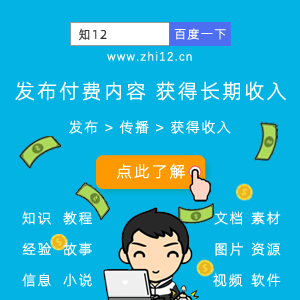特别声明:如果您喜欢小站的内容,可以点击申请会员进行全站阅读。如果您对付费阅读有任何建议或想法,欢迎发送邮件至: airenliao@gmail.com!或添加QQ:874472854(^_^)
这一年多来一直在探讨Web可访问性相关的知识,在小站上也陆续输出了一些有关于Web可访问性相关的技术文章。构建Web可访问性应用或页面涉及到的知识领域绝不仅是某个方面,从设计开始,到Web开发中的HTML、CSS、JavaScript各方面都有,甚至领域还可以更小,比如颜色,工具,ARIA以及一些属性的使用。但是对于很多从未接触过Web可访问性开发的同学来说,他还是会感到困惑。那么今天这篇访问就是来帮助开发者解惑的。因为文章主要就是和大家一起探讨,Web开发者可以根据下面提到的内容或者说手段来对Web可访问性进行优化。如果你对这方面感兴趣的话,请继续往下阅读。
给图像提供可替代文本
构建Web应用或页面时,需要确保图像的替代文本添加到所有信息笔功能图像中。在Web中使用图像主要有两种方式,其一是HTML中使用<img>标签引入图像,其二是CSS给元素添加背景图像。
如果我们使用<img>标签给Web应用添加图像的话,需要使用alt属性给无法看到图像的人,包括使用屏幕阅读器或盲文输出设备的人,提供访问图像内容的途径。大多数文档格式都支持alt文本,比如:
<img src="figure1.png" alt="Figure 1. Percentages of images with alt text" longdesc="figure1-longdesc.html" />
但在Web应用中,有些图像是纯装饰的。如果一个图像是纯装饰的,可以考虑下面几种方式来告诉屏幕阅读器:
- 避免使用HTML的
<img>,更建议使用CSS的background-image将图像引入到Web应用中 - 如果在HTML中使用了
<img>,应该给alt属性添加一个空字符串,比如alt=" " - 如果在HTML中使用了
<img>,并且给alt设置了具体的描述信息,应该在<img>元素上或其父容器上显式设置role="presentation"或aria-hidden="true"
有关于这方面更深入的探讨还可以阅读:
在Web中除了使用<img>或CSS的background-image引入图像之外,还有图标的应用。Web中图标的使用除了img和background-image引入之外,还有其他的使用方式,比如说:Icon Font图标 和 SVG图标。那么在使用这些方式构建Web图标的时候,我们也需要为其可访问性做考虑,只不过处理方式有多种,比如字体图标:
<!-- Font Awesome -->
<a href="path/to/shopping/cart" aria-label="View 3 items in your shopping cart">
<i aria-hidden="true" class="fas fa-shopping-cart"></i>
</a>
<a href="path/to/shopping/cart">
<i aria-hidden="true" class="fas fa-shopping-cart"></i>
<span class="sr-only">View 3 items in your shopping cart</span>
</a>
/* CSS */
.sr-only {
border: 0 !important;
clip: rect(1px, 1px, 1px, 1px) !important;
clip-path: inset(50%) !important;
height: 1px !important;
margin: -1px !important;
overflow: hidden !important;
padding: 0 !important;
position: absolute !important;
width: 1px !important;
white-space: nowrap !important;
}
.sr-only-focusable:focus,
.sr-only-focusable:active {
clip: auto !important;
clip-path: none !important;
height: auto !important;
margin: auto !important;
overflow: visible !important;
width: auto !important;
white-space: normal !important;
}
对于SVG图标,我们可以在<svg>中引入<title>元素,甚至也可以像上面的字体图标一样给SVG图标添加可替代文本信息:
<!-- SVG -->
<svg class="svg-inline--fa fa-magic fa-w-16" role="img" xmlns="http://www.w3.org/2000/svg" viewBox="0 0 512 512">
<title id="svg-inline--fa-title-magic">Magic is included!</title>
<path fill="currentColor" d="M101.1 505L7 410.9c-9.4-9.4-9.4-24.6 0-33.9L377 7c9.4-9.4 24.6-9.4 33.9 0l94.1 94.1c9.4 9.4 9.4 24.6 0 33.9L135 505c-9.3 9.3-24.5 9.3-33.9 0zM304 159.2l48.8 48.8 89.9-89.9-48.8-48.8-89.9 89.9zM138.9 39.3l-11.7 23.8-26.2 3.8c-4.7.7-6.6 6.5-3.2 9.8l19 18.5-4.5 26.1c-.8 4.7 4.1 8.3 8.3 6.1L144 115l23.4 12.3c4.2 2.2 9.1-1.4 8.3-6.1l-4.5-26.1 19-18.5c3.4-3.3 1.5-9.1-3.2-9.8L160.8 63l-11.7-23.8c-2-4.1-8.1-4.1-10.2.1zm97.7-20.7l-7.8 15.8-17.5 2.6c-3.1.5-4.4 4.3-2.1 6.5l12.6 12.3-3 17.4c-.5 3.1 2.8 5.5 5.6 4L240 69l15.6 8.2c2.8 1.5 6.1-.9 5.6-4l-3-17.4 12.6-12.3c2.3-2.2 1-6.1-2.1-6.5l-17.5-2.5-7.8-15.8c-1.4-3-5.4-3-6.8-.1zm-192 0l-7.8 15.8L19.3 37c-3.1.5-4.4 4.3-2.1 6.5l12.6 12.3-3 17.4c-.5 3.1 2.8 5.5 5.6 4L48 69l15.6 8.2c2.8 1.5 6.1-.9 5.6-4l-3-17.4 12.6-12.3c2.3-2.2 1-6.1-2.1-6.5l-17.5-2.5-7.8-15.8c-1.4-3-5.4-3-6.8-.1zm416 223.5l-7.8 15.8-17.5 2.5c-3.1.5-4.4 4.3-2.1 6.5l12.6 12.3-3 17.4c-.5 3.1 2.8 5.5 5.6 4l15.6-8.2 15.6 8.2c2.8 1.5 6.1-.9 5.6-4l-3-17.4 12.6-12.3c2.3-2.2 1-6.1-2.1-6.5l-17.5-2.5-7.8-15.8c-1.4-2.8-5.4-2.8-6.8 0z"></path>
</svg>
<!-- aria-label -->
<svg class="svg-inline--fa fa-magic fa-w-16" role="img" xmlns="http://www.w3.org/2000/svg" viewBox="0 0 512 512" aria-label="Magic is included!">
<path fill="currentColor" d="M101.1 505L7 410.9c-9.4-9.4-9.4-24.6 0-33.9L377 7c9.4-9.4 24.6-9.4 33.9 0l94.1 94.1c9.4 9.4 9.4 24.6 0 33.9L135 505c-9.3 9.3-24.5 9.3-33.9 0zM304 159.2l48.8 48.8 89.9-89.9-48.8-48.8-89.9 89.9zM138.9 39.3l-11.7 23.8-26.2 3.8c-4.7.7-6.6 6.5-3.2 9.8l19 18.5-4.5 26.1c-.8 4.7 4.1 8.3 8.3 6.1L144 115l23.4 12.3c4.2 2.2 9.1-1.4 8.3-6.1l-4.5-26.1 19-18.5c3.4-3.3 1.5-9.1-3.2-9.8L160.8 63l-11.7-23.8c-2-4.1-8.1-4.1-10.2.1zm97.7-20.7l-7.8 15.8-17.5 2.6c-3.1.5-4.4 4.3-2.1 6.5l12.6 12.3-3 17.4c-.5 3.1 2.8 5.5 5.6 4L240 69l15.6 8.2c2.8 1.5 6.1-.9 5.6-4l-3-17.4 12.6-12.3c2.3-2.2 1-6.1-2.1-6.5l-17.5-2.5-7.8-15.8c-1.4-3-5.4-3-6.8-.1zm-192 0l-7.8 15.8L19.3 37c-3.1.5-4.4 4.3-2.1 6.5l12.6 12.3-3 17.4c-.5 3.1 2.8 5.5 5.6 4L48 69l15.6 8.2c2.8 1.5 6.1-.9 5.6-4l-3-17.4 12.6-12.3c2.3-2.2 1-6.1-2.1-6.5l-17.5-2.5-7.8-15.8c-1.4-3-5.4-3-6.8-.1zm416 223.5l-7.8 15.8-17.5 2.5c-3.1.5-4.4 4.3-2.1 6.5l12.6 12.3-3 17.4c-.5 3.1 2.8 5.5 5.6 4l15.6-8.2 15.6 8.2c2.8 1.5 6.1-.9 5.6-4l-3-17.4 12.6-12.3c2.3-2.2 1-6.1-2.1-6.5l-17.5-2.5-7.8-15.8c-1.4-2.8-5.4-2.8-6.8 0z"></path>
</svg>
<!-- aria-label -->
<svg class="svg-inline--fa fa-magic fa-w-16" role="img" xmlns="http://www.w3.org/2000/svg" viewBox="0 0 512 512" aria-labelledby="svg-title">
<title id="svg-title">Magic is included!</title>
<path fill="currentColor" d="M101.1 505L7 410.9c-9.4-9.4-9.4-24.6 0-33.9L377 7c9.4-9.4 24.6-9.4 33.9 0l94.1 94.1c9.4 9.4 9.4 24.6 0 33.9L135 505c-9.3 9.3-24.5 9.3-33.9 0zM304 159.2l48.8 48.8 89.9-89.9-48.8-48.8-89.9 89.9zM138.9 39.3l-11.7 23.8-26.2 3.8c-4.7.7-6.6 6.5-3.2 9.8l19 18.5-4.5 26.1c-.8 4.7 4.1 8.3 8.3 6.1L144 115l23.4 12.3c4.2 2.2 9.1-1.4 8.3-6.1l-4.5-26.1 19-18.5c3.4-3.3 1.5-9.1-3.2-9.8L160.8 63l-11.7-23.8c-2-4.1-8.1-4.1-10.2.1zm97.7-20.7l-7.8 15.8-17.5 2.6c-3.1.5-4.4 4.3-2.1 6.5l12.6 12.3-3 17.4c-.5 3.1 2.8 5.5 5.6 4L240 69l15.6 8.2c2.8 1.5 6.1-.9 5.6-4l-3-17.4 12.6-12.3c2.3-2.2 1-6.1-2.1-6.5l-17.5-2.5-7.8-15.8c-1.4-3-5.4-3-6.8-.1zm-192 0l-7.8 15.8L19.3 37c-3.1.5-4.4 4.3-2.1 6.5l12.6 12.3-3 17.4c-.5 3.1 2.8 5.5 5.6 4L48 69l15.6 8.2c2.8 1.5 6.1-.9 5.6-4l-3-17.4 12.6-12.3c2.3-2.2 1-6.1-2.1-6.5l-17.5-2.5-7.8-15.8c-1.4-3-5.4-3-6.8-.1zm416 223.5l-7.8 15.8-17.5 2.5c-3.1.5-4.4 4.3-2.1 6.5l12.6 12.3-3 17.4c-.5 3.1 2.8 5.5 5.6 4l15.6-8.2 15.6 8.2c2.8 1.5 6.1-.9 5.6-4l-3-17.4 12.6-12.3c2.3-2.2 1-6.1-2.1-6.5l-17.5-2.5-7.8-15.8c-1.4-2.8-5.4-2.8-6.8 0z"></path>
</svg>
<button>
<svg class="svg-inline--fa fa-magic fa-w-16" role="img" xmlns="http://www.w3.org/2000/svg" viewBox="0 0 512 512" focusable="true" aria-hidden="true">
<path fill="currentColor" d="M101.1 505L7 410.9c-9.4-9.4-9.4-24.6 0-33.9L377 7c9.4-9.4 24.6-9.4 33.9 0l94.1 94.1c9.4 9.4 9.4 24.6 0 33.9L135 505c-9.3 9.3-24.5 9.3-33.9 0zM304 159.2l48.8 48.8 89.9-89.9-48.8-48.8-89.9 89.9zM138.9 39.3l-11.7 23.8-26.2 3.8c-4.7.7-6.6 6.5-3.2 9.8l19 18.5-4.5 26.1c-.8 4.7 4.1 8.3 8.3 6.1L144 115l23.4 12.3c4.2 2.2 9.1-1.4 8.3-6.1l-4.5-26.1 19-18.5c3.4-3.3 1.5-9.1-3.2-9.8L160.8 63l-11.7-23.8c-2-4.1-8.1-4.1-10.2.1zm97.7-20.7l-7.8 15.8-17.5 2.6c-3.1.5-4.4 4.3-2.1 6.5l12.6 12.3-3 17.4c-.5 3.1 2.8 5.5 5.6 4L240 69l15.6 8.2c2.8 1.5 6.1-.9 5.6-4l-3-17.4 12.6-12.3c2.3-2.2 1-6.1-2.1-6.5l-17.5-2.5-7.8-15.8c-1.4-3-5.4-3-6.8-.1zm-192 0l-7.8 15.8L19.3 37c-3.1.5-4.4 4.3-2.1 6.5l12.6 12.3-3 17.4c-.5 3.1 2.8 5.5 5.6 4L48 69l15.6 8.2c2.8 1.5 6.1-.9 5.6-4l-3-17.4 12.6-12.3c2.3-2.2 1-6.1-2.1-6.5l-17.5-2.5-7.8-15.8c-1.4-3-5.4-3-6.8-.1zm416 223.5l-7.8 15.8-17.5 2.5c-3.1.5-4.4 4.3-2.1 6.5l12.6 12.3-3 17.4c-.5 3.1 2.8 5.5 5.6 4l15.6-8.2 15.6 8.2c2.8 1.5 6.1-.9 5.6-4l-3-17.4 12.6-12.3c2.3-2.2 1-6.1-2.1-6.5l-17.5-2.5-7.8-15.8c-1.4-2.8-5.4-2.8-6.8 0z"></path>
</svg>
<span class="sr-only">Magic is included!</span>
</button>
正确使用标题
Web页面的大纲很多时候是有HTML中的标题标签(<h1> ~ <h6>)来组建,文档大纲可以用来划分文档并使用这些划分创建具有清晰层次结构。如下图所示:
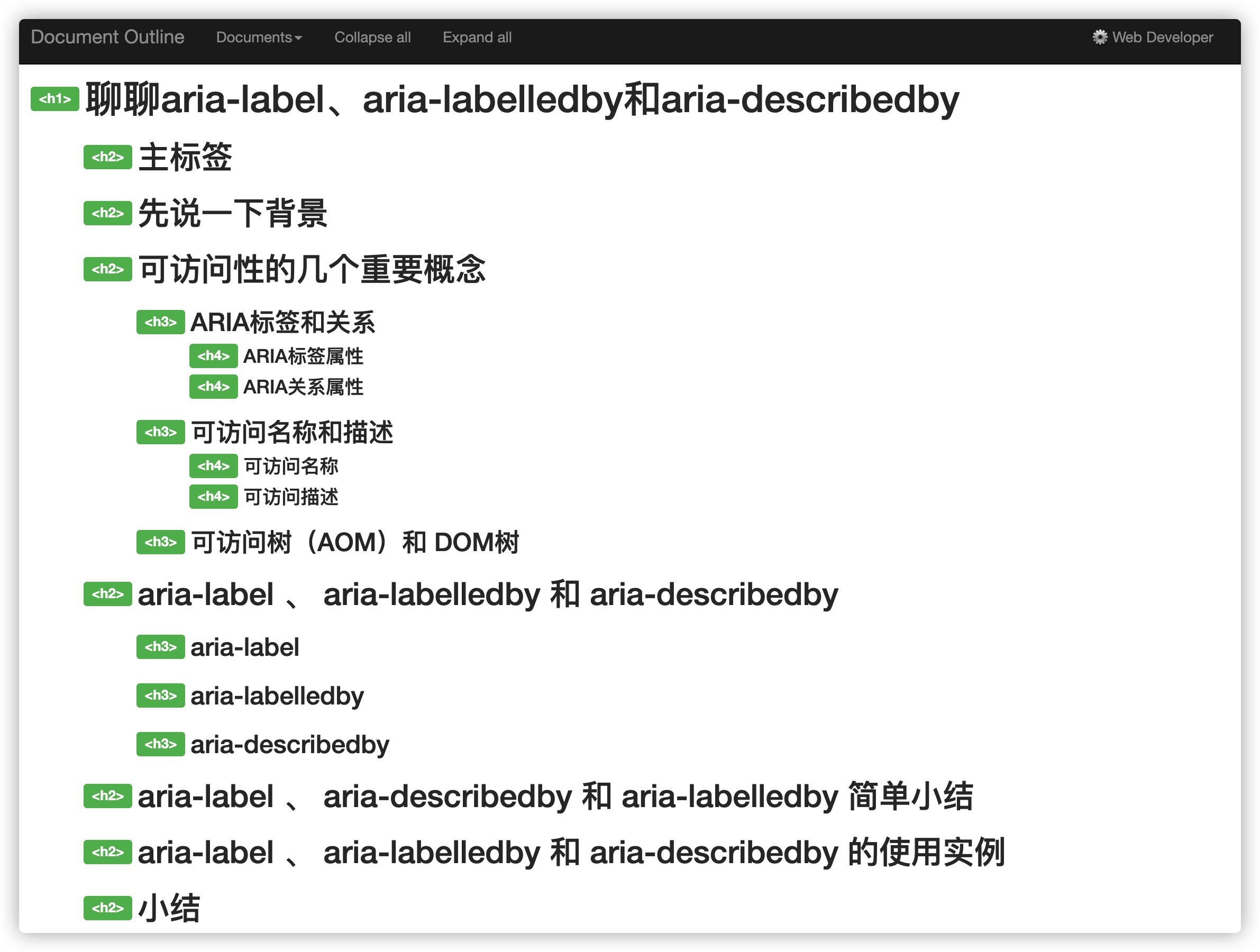
创建一个健全的文档大纲对于构建可访问性Web应用很重要。这是因为屏幕阅读器并不只是通过从上到下阅读页面上的内容,还有其他的导航方式,例如列出所有的标题,然后直接跳到一个特定的标题。换句话说,屏幕阅读器可以获得所有标题的列表,级别是用标题的文本来宣布的,以便用户更易于理解页面层次结构。
因此,我们在构建Web应用的时候应该正确的使用标题。WCAG 2.1为标题的wgett提供了相应的指南:
A级标准:确保现有可见标题被正确使用,其级别反映了标题在标题层次结构中的相对顺序
如需转载,烦请注明出处:https://www.w3cplus.com/a11y/a11y-web-acceessibility-guide-for-deveeloper.html
如果文章中有不对之处,烦请各位大神拍正。如果你觉得这篇文章对你有所帮助,打个赏,让我有更大的动力去创作。(^_^)。看完了?还不过瘾?点击向作者提问!