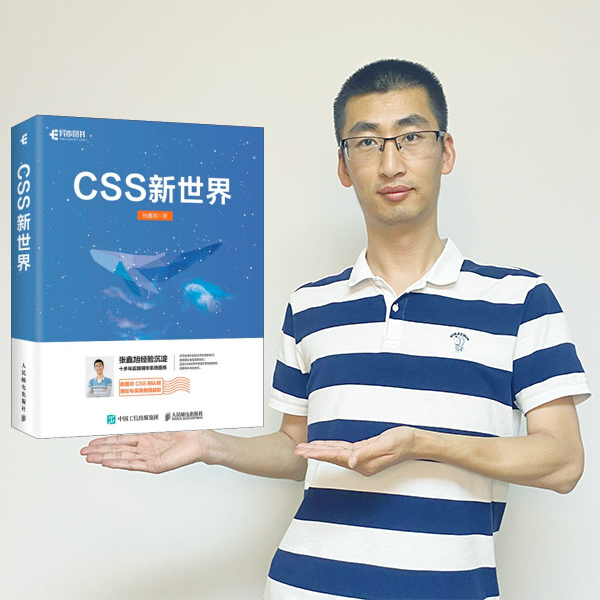图解CSS: CSS 背景(Part2)
特别声明:如果您喜欢小站的内容,可以点击申请会员进行全站阅读。如果您对付费阅读有任何建议或想法,欢迎发送邮件至: airenliao@gmail.com!或添加QQ:874472854(^_^)
在第一部分主要和大家一起探讨了 CSS background属性中的background-image、background-repeat、background-attachment等属性。今天接着和大家一起来探讨其另外三个子属性,即 background-position、background-clip 和 background-origin。感兴趣的同学请继续往下阅读!
图像位置
你可能已经注意到了,当背景图像在背景层的平铺方式为 background-repeat:no-repeat时,背景图像位于元素背景层的左上角,也就是 Web 坐标系统的 0 0位置(边框盒子<border-box>内侧边缘,内距盒子<padding-box>外侧边缘,它是由 background-origin属性来定义的):

这是背景图像的初始位置,即 background-position 的初始值(left top,计算值是 0% 0%)。换句话说,可以使用 background-position 属性来调整背景图像在元素背景层中的初始位置。
background-position: <bg-position>#
<bg-position> = [ left | center | right | top | bottom | <length-percentage> ]
| [ left | center | right | <length-percentage> ] [ top | center | bottom | <length-percentage> ]
| [ center | [ left | right ] <length-percentage>? ] && [ center | [ top | bottom ] <length-percentage>? ]
从语法规则上不难发现,background-position 属性的值可以是 top、right、bottom、left 和 center 等关键词,比如:
.element {
background-position: left top; /* 等同于 top left */
}

background-position 属性值为关键词时,它的顺序并无关紧要,比如:
.element {
background-position: left top;
/* 等同于 */
background-position: top left;
}
不过,使用关键词时,不能是同时使用同一轴的关键词,比如下面这样的声明是无效的:
/* 无效的 CSS 声明 */
.element {
background-position: left right;
background-position: right left;
background-position: top bottom;
background-position: bottom top;
}
background-position 属性值除了可取关键词之外,还可以是 CSS 的 <length-percentage>(长度百分比)值,比如《图解CSS:CSS 的值和单位》中介绍的 px、em、rem、vw 和 %等:
.element {
background-position: 20px 20px;
background-position: 2rem 10em;
background-position: 20% 30%;
background-position: 20px 50%;
}
如果background-position的值为<length-percentage>时,第一个值对应的x轴的偏移量,第二个值是对应的y轴的偏移量:

需要注意的是,
background-position取值为%时,它的计算相对来说要复杂一些,稍后我们会单独来阐述background-position取%值的计算。
另外,background-position 属性还可以是关键词和<length-percentage>混合在一起使用,比如:
.element {
background-position: 50px top;
}
只不过,关键词和<length-percentage>混合在一起使用时,顺序非常重要,第一个值表示水平轴,第二个值表示垂直轴。因此,在混合使用的时候,需要注意它们的顺序,比如:
.element {
background-position: left 50%; /* 有效的声明 */
background-position: 50% left; /* 无效的声明 */
}
从上面的示例中我们可以获知,<position> 定义了一组 (x, y) 坐标(我们所熟悉的 Web 坐标),默认是相对于<border-box>内边缘来计算位移量(即边框内缘边为起始位置),但可以使用 background-origin 来改变。而且 <position> 除了上面示例中展示的取两个值之外,还有可以是取一个值、三个值,甚至是四个值,而且不同个数的值,所代表的含义以及所起的使用是不同的。接下来,我们分别来看看 <position> 取不同数量的值,应该如何使用。
一个值
当 background-position 属性只显式设置了一个值时,它可能会有以下几种情景。
如果显式设置的值是 left 或 right,则表示x轴值,相应的y轴值默认为 center:
.element {
background-position: left; /* 等同 left center 或 left 50% */
background-position: right; /* 等同 right center 或 right 50% */
}
如果显式设置的值是 top 或 bottom,则表示y轴的值,相应的x轴的值默认为 center:
.element {
background-position: top; /* 等同 center top 或 50% top */
background-position: bottom; /* 等同 center bottom 或 50% bottom */
}
如果显式设置的值是 center,则表示 x轴和y轴的值都是 center,相当于 center center或50% 50%,这个时候,背景图片的中心位置和元素背景层的中心位置会完全重叠,即背景图片在背景层中水平垂直居中。
.element {
background-position: center; /* 等同 center center 或 50% 50% */
}
如果显式设置的值是 <length-percentage>(<length>或<percentage>),则表示x轴的值,相应的y轴的值默认为 center或50%:
.element {
background-position: 50px; /* 等同于 50px center 或 50px 50% */
background-position: 2vw; /* 等同于 2vw center 或 2vw 50% */
background-position: 4%; /* 等同于 5% center 或 4% 50% */
}
两个值
如果 background-position属性取两个值,则第一个是水平方向(x轴)的偏移量,第二个值是垂直方向(y轴)的偏移量。它可能会有以下几种情景。
每个值可以是top、right、bottom、left 或 center中的一个。如果给出left或right,那么它们定义的是 x 轴的位置,另一个定义的是y轴的位置;如果给出 top 或 bottom,那么它们定义的是 y 轴的位置,另一个定义的是 x 轴的位置:
.element {
background-position: left top; /* x » left, y » top */
background-position: top left; /* x » left, y » top */
background-position: left bottom; /* x » left, y » bottom */
background-position: bottom left; /* x » left, y » bottom */
background-position: right top; /* x » right, y » top */
background-position: top right; /* x » right, y » top */
background-position: right bottom; /* x » right, y » bottom */
background-position: bottom right; /* x » right, y » bottom */
background-position: left center; /* x » left, y » center */
background-position: center left; /* x » left, y » center */
background-position: top center; /* x » top, y » center */
background-position: center top; /* x » center, y » top */
background-position: right center; /* x » right, y » center */
background-position: center right; /* x » right, y » center */
background-position: bottom center; /* x » bottom, y » center */
background-position: center bottom; /* x » center, y » bottom */
background-position: center center; /* x » center, y » center */
}
正如上面代码所示,background-position属性值是两个关键词时,关键词出现的顺序无关紧要。比如 left top 和 top left 渲染出来的效果相同。需要注意的是,如果两个值都是同一个方向的关键词,则background-position会被视为无效:
/* 无效声明 */
.element {
background-position: left right;
background-position: right left;
background-position: top bottom;
background-position: bottom top;
}
background-position显式设置的值是 <length-percentage>(<length>或<percentage>)且另一个值是 left 或 right 时,则该值定义的是 y 轴的位置(x轴位置是由关键词 left 或 right决定)。比如:
.element {
background-position: left 50px; /* x » left = 0%, y » 50px */
background-position: left 25%; /* x » left = 0%, y » 25% */
background-position: right 50px; /* x » right = 100%, y » 50px */
background-position: right 25%; /* x » right = 100%, y » 25% */
}
background-position显式设置的值是 <length-percentage>,且另一个值是 top 或 bottom 时,则该值定义的是 x 轴的位置(y轴位置由关键词top或bottom决定)。比如:
.element {
background-position: 50px top; /* x » 50px, y » top = 0% */
background-position: 25% top; /* x » 25%, y » top = 0% */
background-position: 50px bottom; /* x » 50px, y » bottom = 100% */
background-position: 25% bottom; /* x » 25%, y » bottom = 100% */
}
需要注意的是,当background-position的值是 <length-percentage> 和关键词 top、right、bottom 和 left 组合在一起时(<length-percentage>与关键词配对时),两者的顺序很重要,定义x轴的值要放前面,定义y轴的值要放后面。即:
.element {
background-position: left <length-percentage>;
background-position: right <length-percentage>;
background-position: <length-percentage> top;
background-position: <length-percentage> bottom;
}
要是不按上面规则给background-position设置值,那么浏览器将会视其无效,比如,下面这样的声明就是无效规则:
.element {
background-position: top <length-percentage>;
background-position: bottom <length-percentage>;
background-position: <length-percentage> left;
background-position: <length-percentage> right;
}
即 left 20px 和 20px left是不相同的,其中 background-position: 20px left声明无效(无效时,background-position将会取其初始值left top,即 0% 0%)。
不过,<length-percentage> 和关键词 center 组合在一起使用时,该值要是在 center 之后,则该值定义的是 y轴的位置(x轴是关键词center,相当于 50%),反之该值定义的是x轴的位置(y轴是关键词center,相当于 50%):
.element {
background-position: center 50px; /* x » center = 50%, y » 50px */
background-position: center 25%; /* x » center = 50%, y » 25% */
background-position: 50px center; /* x » 50px, y » center = 50% */
background-position: 25% center; /* x » 25%, y » center = 50% */
}
三个值
对于大多数开发者而言,在使用 background-position 属性来给背景图片定位时,常使用的方式就是一个值或两个值。对于使用三个值(或后面要介绍的四个值)还是很新鲜的。显式给background-position使用三个值与前面介绍的还是有很大的区别。
首先要说的是,background-position 同时使用三个关键词时,也会被浏览器视为无效的CSS声明,比如:
/* 无效样式规则 */
.element {
background-position: left top center;
}如需转载,烦请注明出处:https://www.w3cplus.com/css/css-background-part2.html
如果文章中有不对之处,烦请各位大神拍正。如果你觉得这篇文章对你有所帮助,打个赏,让我有更大的动力去创作。(^_^)。看完了?还不过瘾?点击向作者提问!