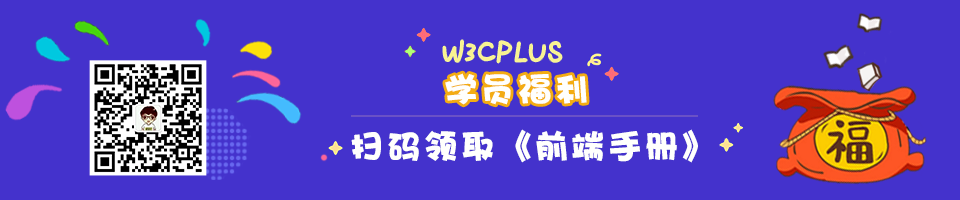jQuery Mobile教程-事件篇
特别申明:本系列教程由小春撰写
本文我们来认识一下jQuery Mobile的几个比较重要的基本事件
1、mobileinit
可以利用它来扩展$.mobile或者修改默认配置
示例:
<script type="text/javascript">
//方式1:绑定mobileinit
$(document).bind('mobileinit',function(e){
//修改activePageClass
$.mobile.activePageClass = 'custom-ui-page-active';
//增加一个自定义属性
$.mobile.version_inner = 'zhang01';
});
//方式2:绑定mobileinit
$(document).bind('mobileinit',function(e){
//增加一个自定义属性
$.extend($.mobile,{
activePageClass:'custom-ui-page-active',
version_inner:'zhang01';
});
});
</script>
//自定义脚本需要在依赖前面
<script src="http://www.w3cplus.com/sites/default/files/styles/print_image/public/jqm/../js/jquery.mobile-1.1.0.js" type="text/javascript"></script>
说明:
1、对mobileinit的绑定事件需要在引入jquery.mobile.js之前
2、扩展的方式有两种哦
2、$.mobile.loadPage(url,[options])
将某个页面加载到当前页面中,并自动对其增强
示例:
//给按钮绑定tap事件
//调用loadPage,载入contact.html
$("#loadContact").live('tap',function(){
$.mobile.loadPage("contact.html");
});
关于loadPage的默认参数如图:
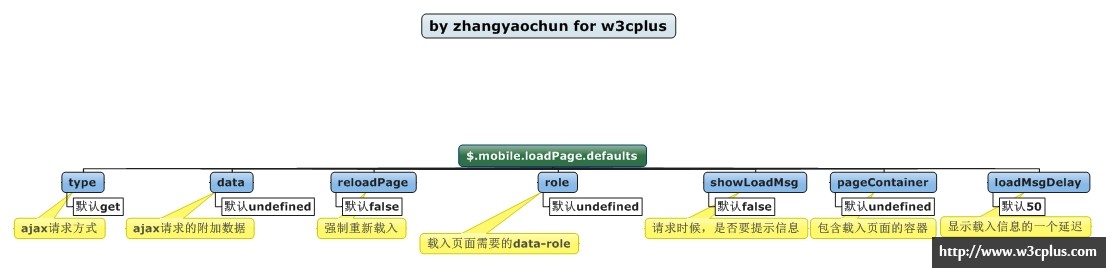
说明:
1、loadPage只是载入到DOM中,不会显示
3、$.mobile.changePage(toPage,[options])
替换当前页面
参数toPage:文件URL或者内部的ID
示例:
//给按钮绑定tap事件
$("#loadCopyright").live('tap',function(){
//调用changePage,显示一个已经在DOM的id为copyright的page
$.mobile.changePage("#copyright");
//调用changePage,显示一个contact.html
$.mobile.changePage("contact.html");
});
关于changePage的默认参数如图:

说明:
1、changePage的第一个参数可以使
4、$.mobile.showPageLoadingMsg(theme,msgText,textonly)
弹出提示信息
参数theme:主题
参数msgText:提示文案内容
参数textonly:是否只显示文案
示例:
//给按钮绑定tap事件
$("#showPageLoadingMsg").live('tap',function(){
$.mobile.showPageLoadingMsg('e','自定义提示,主题e',true);
});
5、$.mobile.hidePageLoadingMsg()
关闭提示信息
示例:
//hidePageLoadingMsg
$("#hidePageLoadingMsg").live('tap',function(){
$.mobile.hidePageLoadingMsg();
});
6、$.mobile.silentScroll(number)
垂直滚动number,不会触发scrollstart和scrollstop
示例:
//给按钮绑定tap事件
//silentScroll
$("#silentScroll").live('tap',function(){
$.mobile.silentScroll(300);
});
7、滚动事件:
1、给window绑定scrollstart事件:
示例:
$(window).scrollstart(function(e){
var scrollTop = $(e.target).scrollTop();
$("#scrollinfo").text("scrollstart:"+scrollTop);
});
2、给window绑定scrollstop事件:
示例:
$(window).scrollstop(function(e){
var scrollTop = $(e.target).scrollTop();
$("#scrollinfo").text("scrollstop:"+scrollTop);
});
PS:
1、有问题欢迎在官网留言或者直接联系我:@zhangyaochun_fe
2、可以在官网的问答频道进行提问,我们会尽快回复
3、谢谢您对w3cplus的jquery mobile系列教程的关注
关于小春
专注于前端开发,对ECMA底层有深入探究和兴趣…热衷新技术深入调研学习,涉足移动前端许久,爱好分享交流…个人博客focus-fe。欢迎随时关注我:新浪微博