CSS3 Buttons框架
现在使用CSS3属性制作Buttons越来越普及了。早前在站上也放了一些相关方面的制作方法,在《CSS3 Gradient Buttons》一文中第一使用CSS3的Gradient、Border-radius、box-shadow等属性制作了Buttons。接着在《CSS3和HTML实体符制作带图片效果的Buttons》扩展了带ICON的Buttons制作。但由于使用CSS3相关属性制作Buttons需要写很多很多代码,为了节省其写各浏览器的兼容代码,我们在《LESS和CSS3动态制作按钮》一文中一起见证了使用CSS——LESS和CSS3配合写Buttons。
为了给喜欢CSS3写Web页面的朋友在制作Buttons带来更大的方便,我今天特意把Buttons的制作写成一个Buttons的样式框架子,大家只需按以下方法去操作就可以轻松制作出各式各样的Buttons,并且我在这里还给大家准备了多个颜色的Buttons参考:
下面我们简单的来看看这个具体的使用或者说应用:
一、HTML Markup
制作这个Buttons的结构是相当的简单的,可以使用是“<a>”标签、“input[type="button"]”、“<button>”等来制作,我这里使用的是“<a>”标签。可能使用“input”样式会有稍为的差别,大家使用时需要在此基础上进行微调。不过这里最主要的是Buttons类名的运用。具体我们来看下面代码:
<a href="#" class="button">.button</a>
我们使用了一个基础类名“button”,换句话说,这个类名是我们制作Button中不可少的一个类名,当然,大家可以取你自己喜欢的类名,比如说“btn”、“Buttons”等,。
那么我们上面的DEMO有好多Buttons,而且样式各样,只一个类名能行吗?答案肯定是不可以的,这也就是我要说的第二点,我们如果需要改变颜色,或者部分样式风格,我们只需要在基础类上在加上一个类名,或者说两个类名,比如说上面的DEMO显示的Buttons内容都是对应的自身类名:
<a href="#" class="button push">.button</a> 或者 <a href="#" class="button button3D">.button</a>
二、CSS Code
上面简单的介绍了Buttons的结构,以及如何定义不同的类名,和各类名所起的作用。那么我们现在来看看如何写样式。从上面的DEMO上我们可以看出,我们有三种大类的Buttons效果:
- 普通类,只是更换不同的颜色;
- 带有icon的Buttons;
- 3D立体Buttons
这样全局下来我们就需要先满足这三大类的功能,那么我们分别来看如何实现:
1、Buttons的基本属性:
/*==设置a的基本属性==*/
a:link,
a:visited {
color:#FFF;
text-decoration: none;
}
a:hover,
a:focus,
a:active{
color:#FFF;
text-decoration: none;
}
/*==Buttons==*/
.button {
/* Set Defaults */
border: 1px solid rgba(0, 0, 0, 0.3);
cursor: pointer;
display: inline-block;
font: bold 1em/2em Arial, Helvetica;
height: 27px;
line-height: 27px;
margin: 4px 6px;
outline: 0;
padding: 0 16px;
text-shadow: 1px 1px 1px #FFF;
text-align: center;
/* Border Radius */
-moz-border-radius: 5px;
-webkit-border-radius: 5px;
border-radius: 5px;
/* Box Shadow */
-moz-box-shadow: inset 1px 1px 5px rgba(255,255,255,0.2), 0 0 4px rgba(255,255,255,0.5);
-webkit-box-shadow: inset 1px 1px 5px rgba(255,255,255,0.2), 0 0 4px rgba(255,255,255,0.5);
box-shadow: inset 1px 1px 5px rgba(255,255,255,0.2), 0 0 4px rgba(255,255,255,0.5);
-webkit-transition:all 0.3s ease-in-out;
-moz-transition:all 0.3s ease-in-out;
-o-transition:all 0.3s ease-in-out;
transition:all 0.3s ease-in-out;
/* Gradient Background */
background-color: #e0e0e0;
background-image: -webkit-gradient(linear, left top, left bottom, from(#f7edff),to(#b1b1b1));
background-image: -moz-linear-gradient(top, #f7edff, #b1b1b1);
background-image: -webkit-linear-gradient(top, #f7edff, #b1b1b1);
background-image: -ms-linear-gradient(top, #f7edff, #b1b1b1);
background-image: -o-linear-gradient(top, #f7edff, #b1b1b1);
background-image: linear-gradient(top, #f7edff, #b1b1b1);
filter: progid:DXImageTransform.Microsoft.gradient(startColorStr='#f7edff', EndColorStr='#b1b1b1');
/* Background Clip */
-moz-background-clip: padding;
-webkit-background-clip: padding-box;
background-clip: padding-box;
}
这样下来,我们就轻松的完成了Buttons的基本属性,为了让Buttons的效果更好些,我们在加上一点别的效果:
.button:link,
.button:visited,
.button:hover {
color: #444;
text-decoration: none;
}
.button:hover,
.button:focus {
/* Darken Gradient Background */
background-color: #f5f5ff;
background-image: -webkit-gradient(linear, left top, left bottom, from(#f5f5ff),to(#999));
background-image: -moz-linear-gradient(top, #f5f5ff, #999);
background-image: -webkit-linear-gradient(top, #f5f5ff, #999);
background-image: -ms-linear-gradient(top, #f5f5ff, #999);
background-image: -o-linear-gradient(top, #f5f5ff, #999);
background-image: linear-gradient(top, #f5f5ff, #999);
filter: progid:DXImageTransform.Microsoft.gradient(startColorStr='#f5f5ff', EndColorStr='#999999');
}
.button:active {
/* Move Button Down onClick */
position: relative;
top: 1px;
/* Inset Dark Shadow */
-moz-box-shadow: inset 0 0 8px rgba(80,80,80,0.5);
-webkit-box-shadow: inset 0 0 8px rgba(80,80,80,0.5);
box-shadow: inset 0 0 8px rgba(80,80,80,0.5);
}
2、带ICON的Button
这类样式前面在《CSS3和HTML实体符制作带图片效果的Buttons》有详细的介绍,他主要使用的是CSS的“before”和HTML的实体符,下面我们来看代码:
.button:before {
background: #ccc;
background: rgba(0,0,0,.1);
float: left;
width: 1em;
text-align: center;
font-size: 1.5em;
margin: 0 1em 0 -0.85em;
padding: 0 .2em;
-moz-box-shadow: 1px 0 0 rgba(0,0,0,.5), 2px 0 0 rgba(255,255,255,.5);
-webkit-box-shadow: 1px 0 0 rgba(0,0,0,.5), 2px 0 0 rgba(255,255,255,.5);
box-shadow: 1px 0 0 rgba(0,0,0,.5), 2px 0 0 rgba(255,255,255,.5);
-moz-border-radius: .15em 0 0 .15em;
-webkit-border-radius: .15em 0 0 .15em;
border-radius: .15em 0 0 .15em;
}
这一段代码主要是用来实现icon那部分的样式,详细的可以参考《CSS3和HTML实体符制作带图片效果的Buttons》。这里其实还有别的方法可以实现,我们只需要HTML中稍作修改:
<a href="#" data-icon="♚" class="button icon">King</a>
关键就是在“.icon”中按下面的方式调用
.icon:before {
content: attr(data-icon);
}
调用icon其实还有一种办法,那就是使用icon图片,如:
.heart:before {
content: url("images/heart.png");
}
上面三种方法,都可以帮我们实现icon的调用,各位使用哪一种方法自己定夺。下面我们来接着看立体的Buttons制作。
三、3D立体Buttons的制作
3D立体Buttons需要在前面的类基础上加上一个新类,此处我定义为“button3D”,那么这个起什么作用不用我说大家都知道的,就是制作3D Buttons的效果。制作3D buttons的原理我在这里简单的说明一下:就是使用多层阴影效果,来实现3D的效果。其实这种效果我们前面在介绍《CSS3 制作文字特效》有接触过,只是此处使用的是box-shadow。接下来我们来看代码:
/*3d button*/
.button3D {
-webkit-box-shadow: inset rgba(255,254,255,0.6) 0 0.3em .3em, inset rgba(0,0,0,0.15) 0 -0.1em .3em, /* inner shadow */
hsl(0, 0%, 60%) 0 .1em 3px, hsl(0, 0%, 45%) 0 .3em 1px, /* color border */
rgba(0,0,0,0.2) 0 .5em 5px; /* drop shadow */
-moz-box-shadow: inset rgba(255,254,255,0.6) 0 0.3em .3em, inset rgba(0,0,0,0.15) 0 -0.1em .3em, /* inner shadow */
hsl(0, 0%, 60%) 0 .1em 3px, hsl(0, 0%, 45%) 0 .3em 1px, /* color border */
rgba(0,0,0,0.2) 0 .5em 5px; /* drop shadow */
box-shadow: inset rgba(255,254,255,0.6) 0 0.3em .3em, inset rgba(0,0,0,0.15) 0 -0.1em .3em, /* inner shadow */
hsl(0, 0%, 60%) 0 .1em 3px, hsl(0, 0%, 45%) 0 .3em 1px, /* color border */
rgba(0,0,0,0.2) 0 .5em 5px; /* drop shadow */
color: #fff;
background-color: hsl(0, 0%, 75%);
border-left: none;
border-right: none;
position: relative;
}
.button3D:active {
-webkit-box-shadow: inset rgba(255,255,255,0.6) 0 0.3em .3em, inset rgba(0,0,0,0.2) 0 -0.1em .3em, /* inner shadow */
rgba(0,0,0,0.4) 0 .1em 1px, /* border */
rgba(0,0,0,0.2) 0 .2em 6px; /* drop shadow */
-moz-box-shadow: inset rgba(255,255,255,0.6) 0 0.3em .3em, inset rgba(0,0,0,0.2) 0 -0.1em .3em, /* inner shadow */
rgba(0,0,0,0.4) 0 .1em 1px, /* border */
rgba(0,0,0,0.2) 0 .2em 6px; /* drop shadow */
box-shadow: inset rgba(255,255,255,0.6) 0 0.3em .3em, inset rgba(0,0,0,0.2) 0 -0.1em .3em, /* inner shadow */
rgba(0,0,0,0.4) 0 .1em 1px, /* border */
rgba(0,0,0,0.2) 0 .2em 6px; /* drop shadow */
-webkit-transform: translateY(.2em);
-moz-transform: translateY(.2em);
transform: translateY(.2em);
}
如果大家对上面的3D Buttons制作感兴趣的可以点击BonBon写的3D Css3 Buttons
上面是主要实现三种Buttons类型的基础代码,那么有了上面的这些代码,我们只需要作一的修改就能实现多式多样的Button。在来看一下样式的调用:
<a href="#" class="button blue colours" >.blue</a> <a href="#" class="button red colours" >.red</a> <a href="#" class="button green colours">.green</a>
这样一来我们主要在前面的代码基础上加上颜色的设置:
.colours:link, .colours:visited
{
color: #FFF;
font-weight: bold;
text-shadow: 0 1px 1px rgba(0, 0, 0, 0.6);
}
.blue {
border-color: #003B80;
background-color: #004CA3;
background-image: -webkit-gradient(linear, left top, left bottom, from(#006CE8),to(#004CA3));
background-image: -webkit-linear-gradient(top, #006CE8, #004CA3);
background-image: -moz-linear-gradient(top, #006CE8, #004CA3);
background-image: -ms-linear-gradient(top, #006CE8, #004CA3);
background-image: -o-linear-gradient(top, #006CE8, #004CA3);
background-image: linear-gradient(top, #006CE8, #004CA3);
filter: progid:DXImageTransform.Microsoft.gradient(startColorStr='#006CE8', EndColorStr='#004CA3');
}
.blue:hover,
.blue:focus {
background-color: #003B80;
background-image: -webkit-gradient(linear, left top, left bottom, from(#006CE8),to(#003B80));
background-image: -webkit-linear-gradient(top, #006CE8, #003B80);
background-image: -moz-linear-gradient(top, #006CE8, #003B80);
background-image: -ms-linear-gradient(top, #006CE8, #003B80);
background-image: -o-linear-gradient(top, #006CE8, #003B80);
background-image: linear-gradient(top, #006CE8, #003B80);
filter: progid:DXImageTransform.Microsoft.gradient(startColorStr='#006CE8', EndColorStr='#003B80');
}
.red{
border-color: #B50000;
background-color: #D00000;
background-image: -webkit-gradient(linear, left top, left bottom, from(#F33),to(#D00000));
background-image: -webkit-linear-gradient(top, #F33, #D00000);
background-image: -moz-linear-gradient(top, #F33, #D00000);
background-image: -ms-linear-gradient(top, #F33, #D00000);
background-image: -o-linear-gradient(top, #F33, #D00000);
background-image: linear-gradient(top, #F33, #D00000);
filter: progid:DXImageTransform.Microsoft.gradient(startColorStr='#FF3333', EndColorStr='#D00000');
}
.red:hover,
.red:focus{
background-color: #B50000;
background-image: -webkit-gradient(linear, left top, left bottom, from(#F33),to(#B50000));
background-image: -webkit-linear-gradient(top, #F33, #B50000);
background-image: -moz-linear-gradient(top, #F33, #B50000);
background-image: -ms-linear-gradient(top, #F33, #B50000);
background-image: -o-linear-gradient(top, #F33, #B50000);
background-image: linear-gradient(top, #F33, #B50000);
filter: progid:DXImageTransform.Microsoft.gradient(startColorStr='#FF3333', EndColorStr='#B50000');
}
.green{
border-color: #279100;
background-color: #2EAD00;
background-image: -webkit-gradient(linear, left top, left bottom, from(#3FED00),to(#2EAD00));
background-image: -webkit-linear-gradient(top, #3FED00, #2EAD00);
background-image: -moz-linear-gradient(top, #3FED00, #2EAD00);
background-image: -ms-linear-gradient(top, #3FED00, #2EAD00);
background-image: -o-linear-gradient(top, #3FED00, #2EAD00);
background-image: linear-gradient(top, #3FED00, #2EAD00);
filter: progid:DXImageTransform.Microsoft.gradient(startColorStr='#3FED00', EndColorStr='#2EAD00');
}
.green:hover,
.green:focus{
background-color: #279100;
background-image: -webkit-gradient(linear, left top, left bottom, from(#3FED00),to(#279100));
background-image: -webkit-linear-gradient(top, #3FED00, #279100);
background-image: -moz-linear-gradient(top, #3FED00, #279100);
background-image: -ms-linear-gradient(top, #3FED00, #279100);
background-image: -o-linear-gradient(top, #3FED00, #279100);
background-image: linear-gradient(top, #3FED00, #279100);
filter: progid:DXImageTransform.Microsoft.gradient(startColorStr='#3FED00', EndColorStr='#279100');
}
这样我们就完成了别的色彩Buttons的制作,按照上面的方法,其他两种类型的制作也是一样的。最后大家要是感兴趣的话可以参考上面的Demo。下面附上所有DEMO的CSS Code,仅供参考:
所有CSS Code
a:link,
a:visited {
color:#FFF;
text-decoration: none;
}
a:hover,
a:focus,
a:active{
color:#FFF;
text-decoration: none;
}
/*==Buttons==*/
.button {
/* Set Defaults */
border: 1px solid rgba(0, 0, 0, 0.3);
cursor: pointer;
display: inline-block;
font: bold 1em/2em Arial, Helvetica;
height: 27px;
line-height: 27px;
margin: 4px 6px;
outline: 0;
padding: 0 16px;
text-shadow: 1px 1px 1px #FFF;
text-align: center;
/* Border Radius */
-moz-border-radius: 5px;
-webkit-border-radius: 5px;
border-radius: 5px;
/* Box Shadow */
-moz-box-shadow: inset 1px 1px 5px rgba(255,255,255,0.2), 0 0 4px rgba(255,255,255,0.5);
-webkit-box-shadow: inset 1px 1px 5px rgba(255,255,255,0.2), 0 0 4px rgba(255,255,255,0.5);
box-shadow: inset 1px 1px 5px rgba(255,255,255,0.2), 0 0 4px rgba(255,255,255,0.5);
-webkit-transition:all 0.3s ease-in-out;
-moz-transition:all 0.3s ease-in-out;
-o-transition:all 0.3s ease-in-out;
transition:all 0.3s ease-in-out;
/* Gradient Background */
background-color: #e0e0e0;
background-image: -webkit-gradient(linear, left top, left bottom, from(#f7edff),to(#b1b1b1));
background-image: -moz-linear-gradient(top, #f7edff, #b1b1b1);
background-image: -webkit-linear-gradient(top, #f7edff, #b1b1b1);
background-image: -ms-linear-gradient(top, #f7edff, #b1b1b1);
background-image: -o-linear-gradient(top, #f7edff, #b1b1b1);
background-image: linear-gradient(top, #f7edff, #b1b1b1);
filter: progid:DXImageTransform.Microsoft.gradient(startColorStr='#f7edff', EndColorStr='#b1b1b1');
/* Background Clip */
-moz-background-clip: padding;
-webkit-background-clip: padding-box;
background-clip: padding-box;
}
.button:link,
.button:visited,
.button:hover {
color: #444;
text-decoration: none;
}
.button:hover,
.button:focus {
/* Darken Gradient Background */
background-color: #f5f5ff;
background-image: -webkit-gradient(linear, left top, left bottom, from(#f5f5ff),to(#999));
background-image: -moz-linear-gradient(top, #f5f5ff, #999);
background-image: -webkit-linear-gradient(top, #f5f5ff, #999);
background-image: -ms-linear-gradient(top, #f5f5ff, #999);
background-image: -o-linear-gradient(top, #f5f5ff, #999);
background-image: linear-gradient(top, #f5f5ff, #999);
filter: progid:DXImageTransform.Microsoft.gradient(startColorStr='#f5f5ff', EndColorStr='#999999');
}
.button:active {
/* Move Button Down onClick */
position: relative;
top: 1px;
/* Inset Dark Shadow */
-moz-box-shadow: inset 0 0 8px rgba(80,80,80,0.5);
-webkit-box-shadow: inset 0 0 8px rgba(80,80,80,0.5);
box-shadow: inset 0 0 8px rgba(80,80,80,0.5);
}
.button:before {
background: #ccc;
background: rgba(0,0,0,.1);
float: left;
width: 1em;
text-align: center;
font-size: 1.5em;
margin: 0 1em 0 -0.85em;
padding: 0 .2em;
-moz-box-shadow: 1px 0 0 rgba(0,0,0,.5), 2px 0 0 rgba(255,255,255,.5);
-webkit-box-shadow: 1px 0 0 rgba(0,0,0,.5), 2px 0 0 rgba(255,255,255,.5);
box-shadow: 1px 0 0 rgba(0,0,0,.5), 2px 0 0 rgba(255,255,255,.5);
-moz-border-radius: .15em 0 0 .15em;
-webkit-border-radius: .15em 0 0 .15em;
border-radius: .15em 0 0 .15em;
}
/*3d button*/
.button3D {
-webkit-box-shadow: inset rgba(255,254,255,0.6) 0 0.3em .3em, inset rgba(0,0,0,0.15) 0 -0.1em .3em, /* inner shadow */
hsl(0, 0%, 60%) 0 .1em 3px, hsl(0, 0%, 45%) 0 .3em 1px, /* color border */
rgba(0,0,0,0.2) 0 .5em 5px; /* drop shadow */
-moz-box-shadow: inset rgba(255,254,255,0.6) 0 0.3em .3em, inset rgba(0,0,0,0.15) 0 -0.1em .3em, /* inner shadow */
hsl(0, 0%, 60%) 0 .1em 3px, hsl(0, 0%, 45%) 0 .3em 1px, /* color border */
rgba(0,0,0,0.2) 0 .5em 5px; /* drop shadow */
box-shadow: inset rgba(255,254,255,0.6) 0 0.3em .3em, inset rgba(0,0,0,0.15) 0 -0.1em .3em, /* inner shadow */
hsl(0, 0%, 60%) 0 .1em 3px, hsl(0, 0%, 45%) 0 .3em 1px, /* color border */
rgba(0,0,0,0.2) 0 .5em 5px; /* drop shadow */
color: #fff;
background-color: hsl(0, 0%, 75%);
border-left: none;
border-right: none;
position: relative;
}
.button3D:active {
-webkit-box-shadow: inset rgba(255,255,255,0.6) 0 0.3em .3em, inset rgba(0,0,0,0.2) 0 -0.1em .3em, /* inner shadow */
rgba(0,0,0,0.4) 0 .1em 1px, /* border */
rgba(0,0,0,0.2) 0 .2em 6px; /* drop shadow */
-moz-box-shadow: inset rgba(255,255,255,0.6) 0 0.3em .3em, inset rgba(0,0,0,0.2) 0 -0.1em .3em, /* inner shadow */
rgba(0,0,0,0.4) 0 .1em 1px, /* border */
rgba(0,0,0,0.2) 0 .2em 6px; /* drop shadow */
box-shadow: inset rgba(255,255,255,0.6) 0 0.3em .3em, inset rgba(0,0,0,0.2) 0 -0.1em .3em, /* inner shadow */
rgba(0,0,0,0.4) 0 .1em 1px, /* border */
rgba(0,0,0,0.2) 0 .2em 6px; /* drop shadow */
-webkit-transform: translateY(.2em);
-moz-transform: translateY(.2em);
transform: translateY(.2em);
}
/* -- Size -- */
.big{
/* Increase Font & Button Size */
font-size: 17px;
height: 38px;
line-height: 38px;
padding: 0 23px;
/* Larger Border Radius */
-moz-border-radius: 8px;
-webkit-border-radius: 8px;
border-radius: 8px;
}
.small{
/* Decrease Font & Button Size */
border: 1px solid #333;
font-size: 11px;
height: 20px;
line-height: 20px;
padding: 0 8px;
/* Smaller Border Radius */
-moz-border-radius: 4px;
-webkit-border-radius: 4px;
border-radius: 4px;
}
/* -- Panel Buttons -- */
.left,
.middle {
/* Remove Right-Hand Border */
border-right-width: 0;
}
.left,
.middle,
.right {
/* Make Buttons Fit Together */
margin: 0;
}
.left:active,
.middle:active,
.right:active {
/* Don't Move Buttons onClick */
top: 0;
}
.left {
/* No Right-Hand Border Radius */
-moz-border-radius-topright: 0;
-moz-border-radius-bottomright: 0;
-webkit-border-top-right-radius: 0;
-webkit-border-bottom-right-radius: 0;
border-top-right-radius: 0;
border-bottom-right-radius: 0;
}
.right{
/* No Left-Hand Border Radius */
-moz-border-radius-topleft: 0;
-moz-border-radius-bottomleft: 0;
-webkit-border-top-left-radius: 0;
-webkit-border-bottom-left-radius: 0;
border-top-left-radius: 0;
border-bottom-left-radius: 0;
}
/* -- Middle & Square -- */
.middle,
.square {
/* No Border Radius */
-moz-border-radius: 0;
-webkit-border-radius: 0;
border-radius: 0;
}
/* -- Icons -- */
.add:before {content: "\271A";}
.edit:before {content: "\270E";}
.delete:before{content: "\2718";}
.save:before { content: "\2714";}
.email:before{ content: "\2709";}
.like:before{ content: "\2764";}
.next:before{content: "\279C";}
.star:before{content: "\2605";}
.spark:before{content: "\2737";}
.play:before{content: "\25B6";}
/* -- Stripe -- */
.stripe:link,
.stripe:visited {
/* Multiple Backgrounds - Stripe & Gradient */
background-image: url(images/bg_stripe.png),-webkit-gradient(linear, left top, left bottom, from(#f7edff),to(#b1b1b1));
background-image: url(images/bg_stripe.png), -moz-linear-gradient(top, #f7edff, #b1b1b1);
background-image: url(images/bg_stripe.png), -webkit-linear-gradient(top, #f7edff, #b1b1b1);
background-image: url(images/bg_stripe.png), -ms-linear-gradient(top, #f7edff, #b1b1b1);
background-image: url(images/bg_stripe.png), -o-linear-gradient(top, #f7edff, #b1b1b1);
background-image: url(images/bg_stripe.png), linear-gradient(top, #f7edff, #b1b1b1);
}
.stripe:hover,
.stripe:focus {
/* Multiple Backgrounds - Stripe & Gradient */
background-image: url(images/bg_stripe.png),-webkit-gradient(linear, left top, left bottom, from(#f5f5ff),to(#999999));
background-image: url(images/bg_stripe.png), -moz-linear-gradient(top, #f5f5ff, #999999);
background-image: url(images/bg_stripe.png), -webkit-linear-gradient(top, #f5f5ff, #999999);
background-image: url(images/bg_stripe.png), -ms-linear-gradient(top, #f5f5ff, #999999);
background-image: url(images/bg_stripe.png), -o-linear-gradient(top, #f5f5ff, #999999);
background-image: url(images/bg_stripe.png), linear-gradient(top, #f5f5ff, #999999);
}
.stripe:active {
-moz-box-shadow: inset 0 0 8px rgba(80,80,80,0.5);
-webkit-box-shadow: inset 0 0 8px rgba(80,80,80,0.5);
box-shadow: inset 0 0 8px rgba(80,80,80,0.5);
}
/* -- Disabled -- */
.disabled {
/* Dull Colours */
border-color: #CCC;
background: #e0e0e0;
color: #CCC;
cursor: default;
/* No Box Shadow */
-moz-box-shadow: none;
-webkit-box-shadow: none;
box-shadow: none;
/* Set Transparency */
opacity: .7;
-ms-filter: "progid:DXImageTransform.Microsoft.Alpha(Opacity=70)";
filter: alpha(opacity=70);
}
.disabled:hover,
.disabled:active,
.disabled:focus
{
/* Don't Move Button onClick */
top: 0;
/* Plain BG, Same as :link & :visited */
background: #e0e0e0;
/* No Box Shadow */
-moz-box-shadow: none;
-webkit-box-shadow: none;
box-shadow: none;
}
/* -- Colours -- */
.colours:link, .colours:visited
{
color: #FFF;
font-weight: bold;
text-shadow: 0 1px 1px rgba(0, 0, 0, 0.6);
}
.blue {
border-color: #003B80;
background-color: #004CA3;
background-image: -webkit-gradient(linear, left top, left bottom, from(#006CE8),to(#004CA3));
background-image: -webkit-linear-gradient(top, #006CE8, #004CA3);
background-image: -moz-linear-gradient(top, #006CE8, #004CA3);
background-image: -ms-linear-gradient(top, #006CE8, #004CA3);
background-image: -o-linear-gradient(top, #006CE8, #004CA3);
background-image: linear-gradient(top, #006CE8, #004CA3);
filter: progid:DXImageTransform.Microsoft.gradient(startColorStr='#006CE8', EndColorStr='#004CA3');
}
.blue:hover,
.blue:focus {
background-color: #003B80;
background-image: -webkit-gradient(linear, left top, left bottom, from(#006CE8),to(#003B80));
background-image: -webkit-linear-gradient(top, #006CE8, #003B80);
background-image: -moz-linear-gradient(top, #006CE8, #003B80);
background-image: -ms-linear-gradient(top, #006CE8, #003B80);
background-image: -o-linear-gradient(top, #006CE8, #003B80);
background-image: linear-gradient(top, #006CE8, #003B80);
filter: progid:DXImageTransform.Microsoft.gradient(startColorStr='#006CE8', EndColorStr='#003B80');
}
.red{
border-color: #B50000;
background-color: #D00000;
background-image: -webkit-gradient(linear, left top, left bottom, from(#F33),to(#D00000));
background-image: -webkit-linear-gradient(top, #F33, #D00000);
background-image: -moz-linear-gradient(top, #F33, #D00000);
background-image: -ms-linear-gradient(top, #F33, #D00000);
background-image: -o-linear-gradient(top, #F33, #D00000);
background-image: linear-gradient(top, #F33, #D00000);
filter: progid:DXImageTransform.Microsoft.gradient(startColorStr='#FF3333', EndColorStr='#D00000');
}
.red:hover,
.red:focus{
background-color: #B50000;
background-image: -webkit-gradient(linear, left top, left bottom, from(#F33),to(#B50000));
background-image: -webkit-linear-gradient(top, #F33, #B50000);
background-image: -moz-linear-gradient(top, #F33, #B50000);
background-image: -ms-linear-gradient(top, #F33, #B50000);
background-image: -o-linear-gradient(top, #F33, #B50000);
background-image: linear-gradient(top, #F33, #B50000);
filter: progid:DXImageTransform.Microsoft.gradient(startColorStr='#FF3333', EndColorStr='#B50000');
}
.green{
border-color: #279100;
background-color: #2EAD00;
background-image: -webkit-gradient(linear, left top, left bottom, from(#3FED00),to(#2EAD00));
background-image: -webkit-linear-gradient(top, #3FED00, #2EAD00);
background-image: -moz-linear-gradient(top, #3FED00, #2EAD00);
background-image: -ms-linear-gradient(top, #3FED00, #2EAD00);
background-image: -o-linear-gradient(top, #3FED00, #2EAD00);
background-image: linear-gradient(top, #3FED00, #2EAD00);
filter: progid:DXImageTransform.Microsoft.gradient(startColorStr='#3FED00', EndColorStr='#2EAD00');
}
.green:hover,
.green:focus{
background-color: #279100;
background-image: -webkit-gradient(linear, left top, left bottom, from(#3FED00),to(#279100));
background-image: -webkit-linear-gradient(top, #3FED00, #279100);
background-image: -moz-linear-gradient(top, #3FED00, #279100);
background-image: -ms-linear-gradient(top, #3FED00, #279100);
background-image: -o-linear-gradient(top, #3FED00, #279100);
background-image: linear-gradient(top, #3FED00, #279100);
filter: progid:DXImageTransform.Microsoft.gradient(startColorStr='#3FED00', EndColorStr='#279100');
}
.orange {
border-color: #da7c0c;
background-color: #faa51a;
background-image: -webkit-gradient(linear, left top, left bottom, from(#faa51a),to(#f47a20));
background-image: -webkit-linear-gradient(top, #faa51a, #f47a20);
background-image: -moz-linear-gradient(top, #faa51a, #f47a20);
background-image: -ms-linear-gradient(top, #faa51a, #f47a20);
background-image: -o-linear-gradient(top, #faa51a, #f47a20);
background-image: linear-gradient(top, #faa51a, #f47a20);
filter: progid:DXImageTransform.Microsoft.gradient(startColorStr='#faa51a', EndColorStr='#f47a20');
}
.orange:hover,
.orange:focus {
background-color: #da7c0c;
background-image: -webkit-gradient(linear, left top, left bottom, from(#faa51a),to(#da7c0c));
background-image: -webkit-linear-gradient(top, #faa51a, #da7c0c);
background-image: -moz-linear-gradient(top, #faa51a, #da7c0c);
background-image: -ms-linear-gradient(top, #faa51a, #da7c0c);
background-image: -o-linear-gradient(top, #faa51a, #da7c0c);
background-image: linear-gradient(top, #faa51a, #da7c0c);
filter: progid:DXImageTransform.Microsoft.gradient(startColorStr='#faa51a', EndColorStr='#da7c0c');
}
.purple {
border-color: #660099;
background-color: #CA00D1;
background-image: -webkit-gradient(linear, left top, left bottom, from(#CA00D1),to(#AA00B0));
background-image: -webkit-linear-gradient(top, #CA00D1, #AA00B0);
background-image: -moz-linear-gradient(top, #CA00D1, #AA00B0);
background-image: -ms-linear-gradient(top, #CA00D1, #AA00B0);
background-image: -o-linear-gradient(top, #CA00D1, #AA00B0);
background-image: linear-gradient(top, #CA00D1, #AA00B0);
filter: progid:DXImageTransform.Microsoft.gradient(startColorStr='#CA00D1', EndColorStr='#AA00B0');
}
.purple:hover,
.purple:focus {
background-color: #609;
background-image: -webkit-gradient(linear, left top, left bottom, from(#CA00D1),to(#609));
background-image: -webkit-linear-gradient(top, #CA00D1, #609);
background-image: -moz-linear-gradient(top, #CA00D1, #609);
background-image: -ms-linear-gradient(top, #CA00D1, #609);
background-image: -o-linear-gradient(top, #CA00D1, #609);
background-image: linear-gradient(top, #CA00D1, #609);
filter: progid:DXImageTransform.Microsoft.gradient(startColorStr='#CA00D1', EndColorStr='#660099');
}
.black{
border-color: #000;
background-color: #333333;
background-image: -webkit-gradient(linear, left top, left bottom, from(#666),to(#333));
background-image: -webkit-linear-gradient(top, #666, #333);
background-image: -moz-linear-gradient(top, #666, #333);
background-image: -ms-linear-gradient(top, #666, #333);
background-image: -o-linear-gradient(top, #666, #333);
background-image: linear-gradient(top, #666, #333);
filter: progid:DXImageTransform.Microsoft.gradient(startColorStr='#666666', EndColorStr='#333333');
}
.black:hover,
.black:focus{
background-color: #000;
background-image: -webkit-gradient(linear, left top, left bottom, from(#666),to(#000));
background-image: -webkit-linear-gradient(top, #666, #000);
background-image: -moz-linear-gradient(top, #666, #000);
background-image: -ms-linear-gradient(top, #666, #000);
background-image: -o-linear-gradient(top, #666, #000);
background-image: linear-gradient(top, #666, #000);
filter: progid:DXImageTransform.Microsoft.gradient(startColorStr='#666666', EndColorStr='#000000');
}
.color1{
border-color: #5d81ab;
background-color: #80a9da;
background-image: -webkit-gradient(linear, left top, left bottom, from(#80a9da),to(#6f97c5));
background-image: -webkit-linear-gradient(top, #80a9da, #6f97c5);
background-image: -moz-linear-gradient(top, #80a9da, #6f97c5);
background-image: -ms-linear-gradient(top, #80a9da, #6f97c5);
background-image: -o-linear-gradient(top, #80a9da, #6f97c5);
background-image: linear-gradient(top, #80a9da, #6f97c5);
filter: progid:DXImageTransform.Microsoft.gradient(startColorStr='#80a9da', EndColorStr='#6f97c5');
}
.color1:hover,
.color1:focus{
background-color: #6f97c5;
background-image: -webkit-gradient(linear, left top, left bottom, from(#6f97c5),to(#80a9da));
background-image: -webkit-linear-gradient(top, #6f97c5, #80a9da);
background-image: -moz-linear-gradient(top, #6f97c5, #80a9da);
background-image: -ms-linear-gradient(top, #6f97c5, #80a9da);
background-image: -o-linear-gradient(top, #6f97c5, #80a9da);
background-image: linear-gradient(top, #6f97c5, #80a9da);
filter: progid:DXImageTransform.Microsoft.gradient(startColorStr='#6f97c5', EndColorStr='#80a9da');
}
.push {
border-color:#911208;
background-color: #ff5934;
background-image: -moz-linear-gradient(top, #ff5934 0%, #dc4116 50%, #d02e17 51%, #b21109 100%);
background-image: -webkit-gradient(linear, left top, left bottom, color-stop(0%,#ff5934), color-stop(50%,#dc4116), color-stop(51%,#d02e17), color-stop(100%,#b21109));
background-image: -webkit-linear-gradient(top, #ff5934 0%,#dc4116 50%,#d02e17 51%,#b21109 100%);
background-image: -o-linear-gradient(top, #ff5934 0%,#dc4116 50%,#d02e17 51%,#b21109 100%);
background-image: -ms-linear-gradient(top, #ff5934 0%,#dc4116 50%,#d02e17 51%,#b21109 100%);
background-image: linear-gradient(top, #ff5934 0%,#dc4116 50%,#d02e17 51%,#b21109 100%);
filter: progid:DXImageTransform.Microsoft.gradient(startColorStr='#ff5934', EndColorStr='#dc4116');
}
.push:hover,
.push:focus {
background-color: #a50402;
background-image: -webkit-gradient(linear, left top, left bottom, from(#a50402),to(#e54321));
background-image: -webkit-linear-gradient(top, #a50402, #e54321);
background-image: -moz-linear-gradient(top, #a50402, #e54321);
background-image: -o-linear-gradient(top, #a50402, #e54321);
background-image: -ms-linear-gradient(top, #a50402, #e54321);
background-image: linear-gradient(top, #a50402, #e54321);
filter: progid:DXImageTransform.Microsoft.gradient(startColorStr='#a50402', EndColorStr='#e54321');
}
/* clean gray
*******************************************************************************/
.clean-gray {
background-color: #eeeeee;
background-image: -webkit-gradient(linear, left top, left bottom, from(#eeeeee), to(#cccccc));
/* Saf4+, Chrome */
background-image: -webkit-linear-gradient(top, #eeeeee, #cccccc);
background-image: -moz-linear-gradient(top, #eeeeee, #cccccc);
background-image: -ms-linear-gradient(top, #eeeeee, #cccccc);
background-image: -o-linear-gradient(top, #eeeeee, #cccccc);
background-image: linear-gradient(top, #eeeeee, #cccccc);
border-color: #ccc #ccc #bbb;
}
.clean-gray:hover,
.clean-gray:focus {
background-color: #dddddd;
background-image: -webkit-gradient(linear, left top, left bottom, from(#dddddd), to(#bbbbbb));
/* Saf4+, Chrome */
background-image: -webkit-linear-gradient(top, #dddddd, #bbbbbb);
background-image: -moz-linear-gradient(top, #dddddd, #bbbbbb);
background-image: -ms-linear-gradient(top, #dddddd, #bbbbbb);
background-image: -o-linear-gradient(top, #dddddd, #bbbbbb);
background-image: linear-gradient(top, #dddddd, #bbbbbb);
border-color: #bbb #bbb #999;
}
/* cupid green (inspired by okcupid.com)
*******************************************************************************/
.cupid-green {
background-color: #7fbf4d;
background-image: -webkit-gradient(linear, left top, left bottom, from(#7fbf4d), to(#63a62f));
/* Saf4+, Chrome */
background-image: -webkit-linear-gradient(top, #7fbf4d, #63a62f);
background-image: -moz-linear-gradient(top, #7fbf4d, #63a62f);
background-image: -ms-linear-gradient(top, #7fbf4d, #63a62f);
background-image: -o-linear-gradient(top, #7fbf4d, #63a62f);
background-image: linear-gradient(top, #7fbf4d, #63a62f);
border-color: #63a62f #63a62f #5b992b;
}
.cupid-green:hover,
.cupid-green:focus {
background-color: #76b347;
background-image: -webkit-gradient(linear, left top, left bottom, from(#76b347), to(#5e9e2e));
/* Saf4+, Chrome */
background-image: -webkit-linear-gradient(top, #76b347, #5e9e2e);
background-image: -moz-linear-gradient(top, #76b347, #5e9e2e);
background-image: -ms-linear-gradient(top, #76b347, #5e9e2e);
background-image: -o-linear-gradient(top, #76b347, #5e9e2e);
background-image: linear-gradient(top, #76b347, #5e9e2e);
}
/* cupid blue (inspired by okcupid.com)
*******************************************************************************/
.cupid-blue {
background-color: #d7e5f5;
background-image: -webkit-gradient(linear, left top, left bottom, from(#d7e5f5), to(#cbe0f5));
/* Saf4+, Chrome */
background-image: -webkit-linear-gradient(top, #d7e5f5, #cbe0f5);
background-image: -moz-linear-gradient(top, #d7e5f5, #cbe0f5);
background-image: -ms-linear-gradient(top, #d7e5f5, #cbe0f5);
background-image: -o-linear-gradient(top, #d7e5f5, #cbe0f5);
background-image: linear-gradient(top, #d7e5f5, #cbe0f5);
border-color:#cbe0f5;
}
.cupid-blue:hover,
.cupid-blue:focus {
background-color: #ccd9e8;
background-image: -webkit-gradient(linear, left top, left bottom, from(#ccd9e8), to(#c1d4e8));
/* Saf4+, Chrome */
background-image: -webkit-linear-gradient(top, #ccd9e8, #c1d4e8);
background-image: -moz-linear-gradient(top, #ccd9e8, #c1d4e8);
background-image: -ms-linear-gradient(top, #ccd9e8, #c1d4e8);
background-image: -o-linear-gradient(top, #ccd9e8, #c1d4e8);
background-image: linear-gradient(top, #ccd9e8, #c1d4e8);
}
/* blue pill (inspired by iTunes)
*******************************************************************************/
.blue-pill {
background-color: #a5b8da;
background-image: -webkit-gradient(linear, left top, left bottom, from(#a5b8da), to(#7089b3));
/* Saf4+, Chrome */
background-image: -webkit-linear-gradient(top, #a5b8da, #7089b3);
background-image: -moz-linear-gradient(top, #a5b8da, #7089b3);
background-image: -ms-linear-gradient(top, #a5b8da, #7089b3);
background-image: -o-linear-gradient(top, #a5b8da, #7089b3);
background-image: linear-gradient(top, #a5b8da, #7089b3);
border-color: #7089b3;
}
.blue-pill:hover,
.blue-pill:focus{
background-color: #9badcc;
background-image: -webkit-gradient(linear, left top, left bottom, from(#9badcc), to(#687fa6));
/* Saf4+, Chrome */
background-image: -webkit-linear-gradient(top, #9badcc, #687fa6);
background-image: -moz-linear-gradient(top, #9badcc, #687fa6);
background-image: -ms-linear-gradient(top, #9badcc, #687fa6);
background-image: -o-linear-gradient(top, #9badcc, #687fa6);
background-image: linear-gradient(top, #9badcc, #687fa6);
}
/* dribbble (inspired by dribbble.com)
*******************************************************************************/
.dribbble {
background-color: #f26895;
background-image: -webkit-gradient(linear, left top, left bottom, from(#f26895 0), to(#f26895 50%));
/* Saf4+, Chrome */
background-image: -webkit-linear-gradient(top, #f26895 0, #f26895 50%, #f15587 50%, #f15587 100%);
background-image: -moz-linear-gradient(top, #f26895 0, #f26895 50%, #f15587 50%, #f15587 100%);
background-image: -ms-linear-gradient(top, #f26895 0, #f26895 50%, #f15587 50%, #f15587 100%);
background-image: -o-linear-gradient(top, #f26895 0, #f26895 50%, #f15587 50%, #f15587 100%);
background-image: linear-gradient(top, #f26895 0, #f26895 50%, #f15587 50%, #f15587 100%);
border-color: #f26895;
}
.dribbble:hover,
.dribbble:focus {
background-color: #e2558b;
background-image: -webkit-gradient(linear, left top, left bottom, from(#e2558b 0), to(#e2558b 50%));
/* Saf4+, Chrome */
background-image: -webkit-linear-gradient(top, #e2558b 0, #e2558b 50%, #df3e7b 50%, #df3e7b 100%);
background-image: -moz-linear-gradient(top, #e2558b 0, #e2558b 50%, #df3e7b 50%, #df3e7b 100%);
background-image: -ms-linear-gradient(top, #e2558b 0, #e2558b 50%, #df3e7b 50%, #df3e7b 100%);
background-image: -o-linear-gradient(top, #e2558b 0, #e2558b 50%, #df3e7b 50%, #df3e7b 100%);
background-image: linear-gradient(top, #e2558b 0, #e2558b 50%, #df3e7b 50%, #df3e7b 100%);
}
/* slick black
*******************************************************************************/
.slick-black {
background-color: rgba(50, 50, 50, 0.9);
background-image: -webkit-gradient(linear, left top, left bottom, from(rgba(50, 50, 50, 0.9) 0%), to(rgba(30, 30, 30, 0.9) 50%));
/* Saf4+, Chrome */
background-image: -webkit-linear-gradient(top, rgba(50, 50, 50, 0.9) 0%, rgba(30, 30, 30, 0.9) 50%, rgba(20, 20, 20, 0.9) 50%, rgba(0, 0, 0, 0.9) 100%);
background-image: -moz-linear-gradient(top, rgba(50, 50, 50, 0.9) 0%, rgba(30, 30, 30, 0.9) 50%, rgba(20, 20, 20, 0.9) 50%, rgba(0, 0, 0, 0.9) 100%);
background-image: -ms-linear-gradient(top, rgba(50, 50, 50, 0.9) 0%, rgba(30, 30, 30, 0.9) 50%, rgba(20, 20, 20, 0.9) 50%, rgba(0, 0, 0, 0.9) 100%);
background-image: -o-linear-gradient(top, rgba(50, 50, 50, 0.9) 0%, rgba(30, 30, 30, 0.9) 50%, rgba(20, 20, 20, 0.9) 50%, rgba(0, 0, 0, 0.9) 100%);
background-image: linear-gradient(top, rgba(50, 50, 50, 0.9) 0%, rgba(30, 30, 30, 0.9) 50%, rgba(20, 20, 20, 0.9) 50%, rgba(0, 0, 0, 0.9) 100%);
}
.slick-black:hover
.slick-black:focus {
background-color: rgba(70, 70, 70, 0.9);
background-image: -webkit-gradient(linear, left top, left bottom, from(rgba(70, 70, 70, 0.9) 0%), to(rgba(50, 50, 50, 0.9) 50%));
/* Saf4+, Chrome */
background-image: -webkit-linear-gradient(top, rgba(70, 70, 70, 0.9) 0%, rgba(50, 50, 50, 0.9) 50%, rgba(40, 40, 40, 0.9) 50%, rgba(20, 20, 20, 0.9) 100%);
background-image: -moz-linear-gradient(top, rgba(70, 70, 70, 0.9) 0%, rgba(50, 50, 50, 0.9) 50%, rgba(40, 40, 40, 0.9) 50%, rgba(20, 20, 20, 0.9) 100%);
background-image: -ms-linear-gradient(top, rgba(70, 70, 70, 0.9) 0%, rgba(50, 50, 50, 0.9) 50%, rgba(40, 40, 40, 0.9) 50%, rgba(20, 20, 20, 0.9) 100%);
background-image: -o-linear-gradient(top, rgba(70, 70, 70, 0.9) 0%, rgba(50, 50, 50, 0.9) 50%, rgba(40, 40, 40, 0.9) 50%, rgba(20, 20, 20, 0.9) 100%);
background-image: linear-gradient(top, rgba(70, 70, 70, 0.9) 0%, rgba(50, 50, 50, 0.9) 50%, rgba(40, 40, 40, 0.9) 50%, rgba(20, 20, 20, 0.9) 100%);
}
/* thoughtbot (inspired by thoughtbot.com)
*******************************************************************************/
.thoughtbot {
background-color: #ee432e;
background-image: -webkit-gradient(linear, left top, left bottom, from(#ee432e 0%), to(#c63929 50%));
/* Saf4+, Chrome */
background-image: -webkit-linear-gradient(top, #ee432e 0%, #c63929 50%, #b51700 50%, #891100 100%);
background-image: -moz-linear-gradient(top, #ee432e 0%, #c63929 50%, #b51700 50%, #891100 100%);
background-image: -ms-linear-gradient(top, #ee432e 0%, #c63929 50%, #b51700 50%, #891100 100%);
background-image: -o-linear-gradient(top, #ee432e 0%, #c63929 50%, #b51700 50%, #891100 100%);
background-image: linear-gradient(top, #ee432e 0%, #c63929 50%, #b51700 50%, #891100 100%);
border-color: #951100;
}
.thoughtbot:hover,
.thoughtbot:focus {
background-color: #f37873;
background-image: -webkit-gradient(linear, left top, left bottom, from(#f37873 0%), to(#db504d 50%));
/* Saf4+, Chrome */
background-image: -webkit-linear-gradient(top, #f37873 0%, #db504d 50%, #cb0500 50%, #a20601 100%);
background-image: -moz-linear-gradient(top, #f37873 0%, #db504d 50%, #cb0500 50%, #a20601 100%);
background-image: -ms-linear-gradient(top, #f37873 0%, #db504d 50%, #cb0500 50%, #a20601 100%);
background-image: -o-linear-gradient(top, #f37873 0%, #db504d 50%, #cb0500 50%, #a20601 100%);
background-image: linear-gradient(top, #f37873 0%, #db504d 50%, #cb0500 50%, #a20601 100%);
}
/* blue candy (inspired by Apple iOS buttons)
*******************************************************************************/
.blue-candy {
background-color: #779be9;
background-image: -webkit-gradient(linear, left top, left bottom, from(#779be9 0%), to(#376fe0 50%));
/* Saf4+, Chrome */
background-image: -webkit-linear-gradient(top, #779be9 0%, #376fe0 50%, #2260dd 50%, #2463de 100%);
background-image: -moz-linear-gradient(top, #779be9 0%, #376fe0 50%, #2260dd 50%, #2463de 100%);
background-image: -ms-linear-gradient(top, #779be9 0%, #376fe0 50%, #2260dd 50%, #2463de 100%);
background-image: -o-linear-gradient(top, #779be9 0%, #376fe0 50%, #2260dd 50%, #2463de 100%);
background-image: linear-gradient(top, #779be9 0%, #376fe0 50%, #2260dd 50%, #2463de 100%);
border-color: #376fe0;
}
.blue-candy:hover,
.blue-candy:focus {
background-color: #6989cf;
background-image: -webkit-gradient(linear, left top, left bottom, from(#6989cf 0%), to(#3263c7 50%));
/* Saf4+, Chrome */
background-image: -webkit-linear-gradient(top, #6989cf 0%, #3263c7 50%, #1d55c4 50%, #1d55c4 100%);
background-image: -moz-linear-gradient(top, #6989cf 0%, #3263c7 50%, #1d55c4 50%, #1d55c4 100%);
background-image: -ms-linear-gradient(top, #6989cf 0%, #3263c7 50%, #1d55c4 50%, #1d55c4 100%);
background-image: -o-linear-gradient(top, #6989cf 0%, #3263c7 50%, #1d55c4 50%, #1d55c4 100%);
background-image: linear-gradient(top, #6989cf 0%, #3263c7 50%, #1d55c4 50%, #1d55c4 100%);
}
/* purple candy
*******************************************************************************/
.purple-candy {
background-color: #9e76e8;
background-image: -webkit-gradient(linear, left top, left bottom, from(#9e76e8 0%), to(#7038e0 50%));
/* Saf4+, Chrome */
background-image: -webkit-linear-gradient(top, #9e76e8 0%, #7038e0 50%, #6021de 50%, #6224de 100%);
background-image: -moz-linear-gradient(top, #9e76e8 0%, #7038e0 50%, #6021de 50%, #6224de 100%);
background-image: -ms-linear-gradient(top, #9e76e8 0%, #7038e0 50%, #6021de 50%, #6224de 100%);
background-image: -o-linear-gradient(top, #9e76e8 0%, #7038e0 50%, #6021de 50%, #6224de 100%);
background-image: linear-gradient(top, #9e76e8 0%, #7038e0 50%, #6021de 50%, #6224de 100%);
}
.purple-candy:hover,
.purple-candy:focus {
background-color: #8d69cf;
background-image: -webkit-gradient(linear, left top, left bottom, from(#8d69cf 0%), to(#6332c7 50%));
/* Saf4+, Chrome */
background-image: -webkit-linear-gradient(top, #8d69cf 0%, #6332c7 50%, #551dc4 50%, #561fc4 100%);
background-image: -moz-linear-gradient(top, #8d69cf 0%, #6332c7 50%, #551dc4 50%, #561fc4 100%);
background-image: -ms-linear-gradient(top, #8d69cf 0%, #6332c7 50%, #551dc4 50%, #561fc4 100%);
background-image: -o-linear-gradient(top, #8d69cf 0%, #6332c7 50%, #551dc4 50%, #561fc4 100%);
background-image: linear-gradient(top, #8d69cf 0%, #6332c7 50%, #551dc4 50%, #561fc4 100%);
}
/* shiny blue (inspired by rdio iphone interface)
*******************************************************************************/
.shiny-blue {
background-color: #759ae9;
background-image: -webkit-gradient(linear, left top, left bottom, from(#759ae9 0%), to(#376fe0 50%));
/* Saf4+, Chrome */
background-image: -webkit-linear-gradient(top, #759ae9 0%, #376fe0 50%, #1a5ad9 50%, #2463de 100%);
background-image: -moz-linear-gradient(top, #759ae9 0%, #376fe0 50%, #1a5ad9 50%, #2463de 100%);
background-image: -ms-linear-gradient(top, #759ae9 0%, #376fe0 50%, #1a5ad9 50%, #2463de 100%);
background-image: -o-linear-gradient(top, #759ae9 0%, #376fe0 50%, #1a5ad9 50%, #2463de 100%);
background-image: linear-gradient(top, #759ae9 0%, #376fe0 50%, #1a5ad9 50%, #2463de 100%);
border-color: #1f58cc #1b4db3 #174299 #1b4db3;
}
.shiny-blue:hover,
.shiny-blue:focus {
background-color: #5d89e8;
background-image: -webkit-gradient(linear, left top, left bottom, from(#5d89e8 0%), to(#2261e0 50%));
/* Saf4+, Chrome */
background-image: -webkit-linear-gradient(top, #5d89e8 0%, #2261e0 50%, #044bd9 50%, #0d53de 100%);
background-image: -moz-linear-gradient(top, #5d89e8 0%, #2261e0 50%, #044bd9 50%, #0d53de 100%);
background-image: -ms-linear-gradient(top, #5d89e8 0%, #2261e0 50%, #044bd9 50%, #0d53de 100%);
background-image: -o-linear-gradient(top, #5d89e8 0%, #2261e0 50%, #044bd9 50%, #0d53de 100%);
background-image: linear-gradient(top, #5d89e8 0%, #2261e0 50%, #044bd9 50%, #0d53de 100%);
}
/* download itunes
I wrote a blog post about creating this button:
http://robots.thoughtbot.com/post/2718077289/make-css3-buttons-like-a-boss
*******************************************************************************/
.download-itunes {
background-color: #52a8e8;
background-image: -webkit-gradient(linear, left top, left bottom, from(#52a8e8), to(#377ad0));
/* Saf4+, Chrome */
background-image: -webkit-linear-gradient(top, #52a8e8, #377ad0);
background-image: -moz-linear-gradient(top, #52a8e8, #377ad0);
background-image: -ms-linear-gradient(top, #52a8e8, #377ad0);
background-image: -o-linear-gradient(top, #52a8e8, #377ad0);
background-image: linear-gradient(top, #52a8e8, #377ad0);
border-color: #4081af #2e69a3 #20559a #2e69a3;
}
.download-itunes:hover,
.download-itunes:focus {
background-color: #3e9ee5;
background-image: -webkit-gradient(linear, left top, left bottom, from(#3e9ee5 0%), to(#206bcb 100%));
/* Saf4+, Chrome */
background-image: -webkit-linear-gradient(top, #3e9ee5 0%, #206bcb 100%);
background-image: -moz-linear-gradient(top, #3e9ee5 0%, #206bcb 100%);
background-image: -ms-linear-gradient(top, #3e9ee5 0%, #206bcb 100%);
background-image: -o-linear-gradient(top, #3e9ee5 0%, #206bcb 100%);
background-image: linear-gradient(top, #3e9ee5 0%, #206bcb 100%);
border-top: 1px solid #2a73a6;
border-right: 1px solid #165899;
border-bottom: 1px solid #07428f;
border-left: 1px solid #165899;
}
/* skip (inspired by okcupid iphone interface)
*******************************************************************************/
.skip {
background-color: #8c9cbf;
background-image: -webkit-gradient(linear, left top, left bottom, from(#8c9cbf 0%), to(#546a9e 50%));
/* Saf4+, Chrome */
background-image: -webkit-linear-gradient(top, #8c9cbf 0%, #546a9e 50%, #36518f 50%, #3d5691 100%);
background-image: -moz-linear-gradient(top, #8c9cbf 0%, #546a9e 50%, #36518f 50%, #3d5691 100%);
background-image: -ms-linear-gradient(top, #8c9cbf 0%, #546a9e 50%, #36518f 50%, #3d5691 100%);
background-image: -o-linear-gradient(top, #8c9cbf 0%, #546a9e 50%, #36518f 50%, #3d5691 100%);
background-image: linear-gradient(top, #8c9cbf 0%, #546a9e 50%, #36518f 50%, #3d5691 100%);
border-color: #172d6e;
}
.skip:hover,
.skip:focus {
background-color: #7f8dad;
background-image: -webkit-gradient(linear, left top, left bottom, from(#7f8dad 0%), to(#4a5e8c 50%));
/* Saf4+, Chrome */
background-image: -webkit-linear-gradient(top, #7f8dad 0%, #4a5e8c 50%, #2f477d 50%, #364c80 100%);
background-image: -moz-linear-gradient(top, #7f8dad 0%, #4a5e8c 50%, #2f477d 50%, #364c80 100%);
background-image: -ms-linear-gradient(top, #7f8dad 0%, #4a5e8c 50%, #2f477d 50%, #364c80 100%);
background-image: -o-linear-gradient(top, #7f8dad 0%, #4a5e8c 50%, #2f477d 50%, #364c80 100%);
background-image: linear-gradient(top, #7f8dad 0%, #4a5e8c 50%, #2f477d 50%, #364c80 100%);
}
/* minimal indent (inspired by okcupid iphone interface)
*******************************************************************************/
.minimal-indent {
background-color: #f3f3f3;
background-image: -webkit-gradient(linear, left top, left bottom, from(#f3f3f3 0%), to(#dddddd 50%));
/* Saf4+, Chrome */
background-image: -webkit-linear-gradient(top, #f3f3f3 0%, #dddddd 50%, #d2d2d2 50%, #dfdfdf 100%);
background-image: -moz-linear-gradient(top, #f3f3f3 0%, #dddddd 50%, #d2d2d2 50%, #dfdfdf 100%);
background-image: -ms-linear-gradient(top, #f3f3f3 0%, #dddddd 50%, #d2d2d2 50%, #dfdfdf 100%);
background-image: -o-linear-gradient(top, #f3f3f3 0%, #dddddd 50%, #d2d2d2 50%, #dfdfdf 100%);
background-image: linear-gradient(top, #f3f3f3 0%, #dddddd 50%, #d2d2d2 50%, #dfdfdf 100%);
border-color: #dfdfdf;
}
.minimal-indent:hover,
.minimal-indent:focus {
background-color: #e5e5e5;
background-image: -webkit-gradient(linear, left top, left bottom, from(#e5e5e5 0%), to(#d1d1d1 50%));
/* Saf4+, Chrome */
background-image: -webkit-linear-gradient(top, #e5e5e5 0%, #d1d1d1 50%, #c4c4c4 50%, #b8b8b8 100%);
background-image: -moz-linear-gradient(top, #e5e5e5 0%, #d1d1d1 50%, #c4c4c4 50%, #b8b8b8 100%);
background-image: -ms-linear-gradient(top, #e5e5e5 0%, #d1d1d1 50%, #c4c4c4 50%, #b8b8b8 100%);
background-image: -o-linear-gradient(top, #e5e5e5 0%, #d1d1d1 50%, #c4c4c4 50%, #b8b8b8 100%);
background-image: linear-gradient(top, #e5e5e5 0%, #d1d1d1 50%, #c4c4c4 50%, #b8b8b8 100%);
}
/* -- Text Type -- */
.bold {
font-weight: bold !important;
}
.underline{
text-decoration: underline !important;
}
.italic {
font-style: italic !important;
}
/* -- Hightlight Buttons -- */
.highlight:link,
.highlight:visited,
.highlight:hover,
.highlight:focus
{
/* No IE Support - Extra Elements Needed */
/* http://css-tricks.com/snippets/css/css-box-shadow/ */
/* Large White Box Shadow */
-moz-box-shadow: 0 0 20px #FFF;
-webkit-box-shadow: 0 0 20px #FFF;
box-shadow: 0 0 20px #FFF;
}
.highlight:active
{
/* Even Larger White Box Shadow */
-moz-box-shadow: 0 0 28px #FFF;
-webkit-box-shadow: 0 0 28px #FFF;
box-shadow: 0 0 28px #FFF;
}
如果您和我一样对渐变色的制作感到头痛的话,你可以借助相关的软件工具,比如说ps软件:
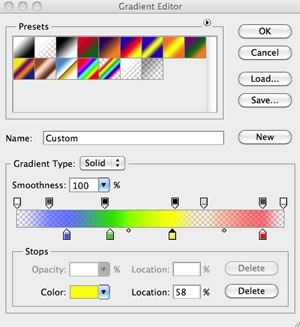
当然大家还可以使用在线工具:
- CSS3 Button Generator
- CSS3 Button Generator
- CSS Drive
- CSS Portal
- Gradients Generator
- Drylcons CSS3 Button Generator
- Online Generators, Services, Tools
希望大家喜欢,如果你有更好的方法,可以直接在评论中给我留言。
如需转载烦请注明出处:W3CPLUS







